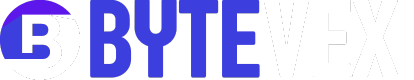Most small businesses usually forget the printing of envelopes. It doesn’t matter whether it’s a bill, marketing material, or a message to the customers; making the right choice with the envelope printer makes things easy. Envelopes are about sticking addresses on them, but, more importantly, they create the right impression that enhances the brand. The right printer saves you precious time and increases efficiency.
It deals with lots of prints and fast jobs the right way. This guide investigates essential things to know, provides the newest envelope printers that can make you change envelopes, and then leads you all through getting the best possible machine that can change everything up.
Why Small Businesses Need an Envelope Printer
Small businesses gain significant advantages from having an envelope printer. Producing envelopes quickly each hour not only saves time but also enhances brand consistency. A nicely printed envelope frequently serves as the initial impression customers have of your business, making it an essential component of your branding approach.
Using a quality envelope printer, you can achieve high-quality prints with outstanding color accuracy for professional mail, whether for routine invoices or tailored customer communication. Moreover, possessing a personal envelope printer can greatly cut expenses and wait times associated with outsourcing envelope printing, positioning it as a wise investment for companies aiming to enhance operational efficiency.
Key Factors to Consider When Choosing an Envelope Printer
When selecting the best envelope printer for your business, here are key factors to consider:
- Print Speed: If your business handles frequent print jobs, opt for a printer with fast printing speeds to keep your workflow smooth and efficient.
- Print Quality: For professional results, ensure that the printer supports high resolution, such as 1200 x 1200 DPI, for sharp and clear prints on your envelopes.
- High-Volume Printing: If your business needs to print large quantities of envelopes, look for a machine capable of high-volume printing without compromising on speed or quality.
- Paper Compatibility: Make sure the printer can accommodate various envelope sizes and weights to fit your needs.
- Ease of Use: Choose a printer with a user-friendly interface that integrates easily with your existing software and systems.
- Cost of Consumables: Don’t forget to factor in the ongoing costs of ink, toner, and paper when making your decision.
Must Read:
Types of Envelope Printers for Small Businesses
You’ll find three main types of envelope printers to choose from:
- Laser Printers: These are perfect for businesses that require high-speed and high-volume printing. They can produce sharp text and images quickly, making them ideal for large batches of envelopes.
- Inkjet Printers: Best for small batches with high-quality printing needs, inkjet printers are great for businesses that want to print in color printing and need flexibility in design.
- Thermal Printers: Thermal printers are typically used for printing labels and barcodes, offering fast printing speeds but limited color printing options.
Best Envelope Printers for Small Businesses in 2024
Here’s a list of the best envelope printers for small businesses, their features, pros, cons, and how they measure up in terms of printing speeds and high-volume printing.
1. Brother HL-L8360CDW Color Laser Printer

The Brother HL-L8360CDW is a fast color laser printer ideal for businesses that require both high-speed and high-quality printing. Capable of printing up to 33 pages per minute, it supports automatic duplex printing, which is great for businesses with high-volume print jobs. This printer produces professional results with 1200 x 1200 dpi resolution, ensuring your envelopes look crisp and clear.
- Pros:
- Excellent printing speeds of up to 33 pages per minute.
- Automatic duplex printing reduces paper costs.
- High-resolution prints at 1200 x 1200 dpi for sharp text.
- Cons:
- Higher upfront cost.
- The larger size requires more space.
2. Canon PIXMA Pro-100 Inkjet Printer
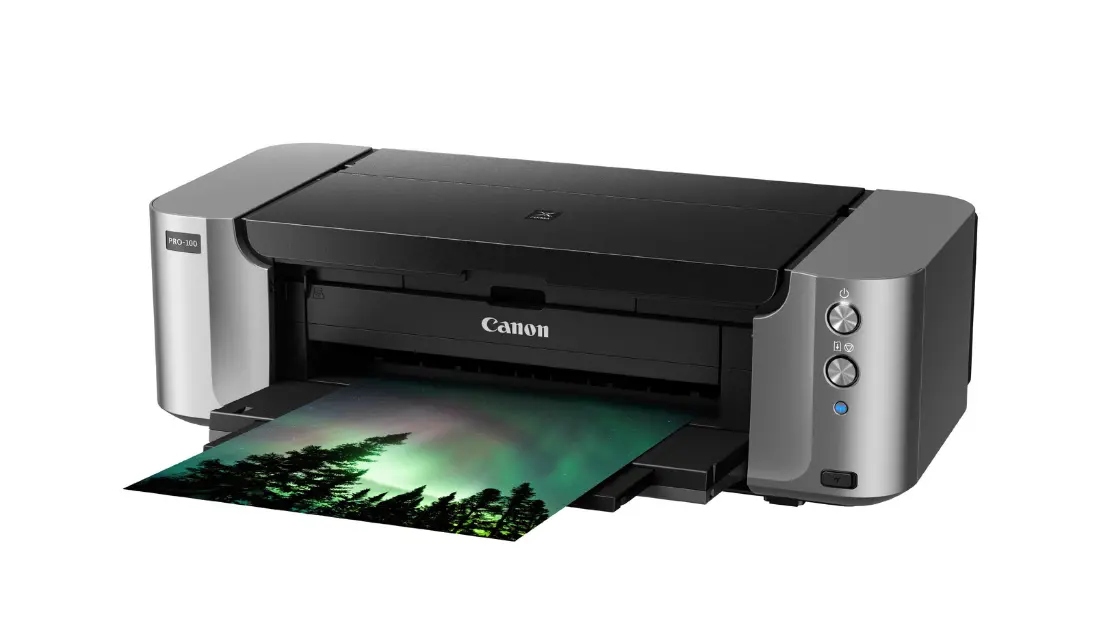
The Canon PIXMA Pro-100 is an inkjet printer that was built for small businesses looking to get awesome color prints with creativity or even marketing material. The color system comes with 8 dyes and does match any colors, giving out a great top-quality print of a professional caliber, even though they take as long as compared to the laser machines.
- Pros:
- Superior color matching with an 8-color ink system.
- Great for printing high-quality designs on envelopes.
- Supports various paper sizes and types.
- Cons:
- Slower print speeds, especially for high-volume jobs.
- Ink costs are relatively high for small businesses.
3. Epson SureColor P800 Inkjet Printer

The Epson SureColor P800 is made for companies requiring top-notch color prints with outstanding precision. This printer is capable of large-format printing, making it ideal for companies in design, photography, or stationery. Utilizing its cutting-edge color printing technology, you can attain bright and sharp outcomes on envelopes. Its ability to print in high volumes makes it an excellent choice for producing larger batches, although it does carry a higher cost.
- Pros:
- Excellent color printing and color matching with UltraChrome HD ink.
- Large-format capability for versatile print jobs.
- Reliable and durable for high-volume printing.
- Cons:
- Expensive initial cost and maintenance.
- Slower compared to laser printers for large jobs.
4. ROLLO Thermal Printer
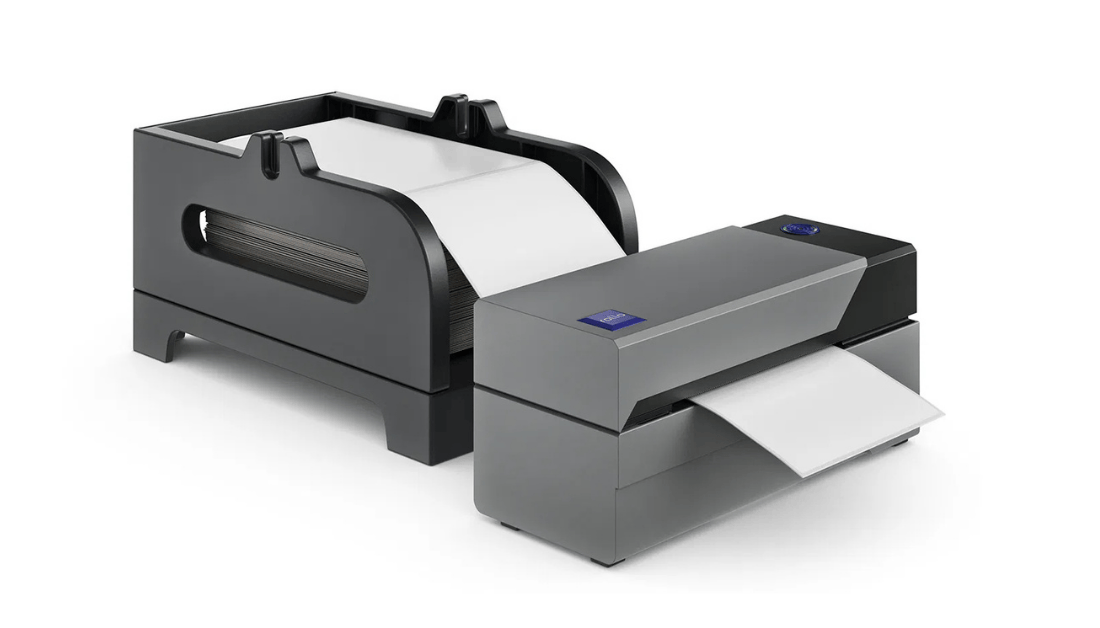
The ROLLO Thermal Printer is a small, price-efficient printer. Its main usage is printing labels and simple envelope designs. This printer is fondly referred to as a high-speed printer since it can print at a speed of up to 150 mm/s, which makes it a perfect product for high-time shipping label and envelope printing. It works at 1200 x 1200 DPI resolution to produce crisp and clear printing output.
- Pros:
- Ultra-fast printing speeds (up to 150mm/s).
- No ink or toner is required, reducing operational costs.
- Compact design ideal for small spaces.
- Cons:
- Limited to monochrome (no color printing).
- Paper size limitations.
5. HP OfficeJet Pro 9025 All-in-One Printer

Small businesses get the printing facility combined with quality prints that can be made at a frantic pace along with the HP OfficeJet Pro 9025, which supports up to 24 ppm. Mobile printing is not behind; many other features exist on this machine, designed for business flexibility. Its resolution of 1200 x 1200 dpi makes every print look professional quality.
- Pros:
- Fast printing speeds (up to 24 pages per minute).
- All-in-one functionality (scan, copy, fax, and print).
- Mobile printing via Wi-Fi and apps.
- Cons:
- Ink consumption is relatively high for long-term usage.
- Slightly bulky design.
Envelope Printer Maintenance Tips
To keep your envelope printer in optimal working condition, follow these maintenance tips:
- Clean Regularly: Wipe down the printer to remove dust and debris that can affect printing speeds and print jobs.
- Check Paper Trays: Ensure that paper trays are free from obstructions to prevent jams, especially for high-volume printing.
- Replace Consumables Promptly: Keep an eye on ink and toner levels to prevent unexpected downtime during high-speed print jobs.
How to Integrate Your Envelope Printer with Your Existing Office Setup
Integrating the envelope printer into your desktop configuration is essential for flawless operation. Many envelope printers, such as the HP OfficeJet Pro 9025 and Brother HL-L8360CDW, have wireless connectivity. It allows you to print directly from your computer or smartphone. Consider integrating your envelope printer with interactive and remittance software to be more efficient. To improve printing work and increase productivity.
Conclusion
Choosing the perfect envelope printer for your small business requires careful consideration of your printing needs. including large-volume printing, printing speed, and the ability to produce high-quality prints Whether you’re deciding between a laser printer for speed or an inkjet printer for color printing, the options we have discussed will guide you or help you make an informed decision. Invest in a reliable envelope printer today. And let your company benefit from increased productivity and professional communications!
FAQ
What type of printer is best for envelope printing?
A laser printer is ideal for high-volume printing and printing speeds, but if you need high-quality color printing, consider an inkjet printer.
Can I print custom designs on my envelopes?
Yes! Many modern envelope printers, especially inkjet and laser models, allow you to print custom designs, logos, and branding directly onto your envelopes.
How do I maintain my envelope printer?
Clean the printer regularly, replace ink or toner as needed, and ensure the paper trays are free from obstructions to maintain high-speed performance.