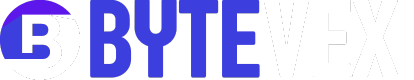Email service is highly important today, as it is safe and reliable in sending emails for a number of purposes, be it some work-related activities or just chatting with friends. As we enter the year 2024, surely there are more alternatives to choose from email services where its platforms really care about better privacy, smooth integration, and easy-to-use designs. When it comes to email providers, however high your expectations can get, finding the right one is a pretty challenging feat due to all the choice out there. Whether you are a professional looking for something compatible with productivity tools, one who bothers to keep data safe, or just someone not willing to spend too much, this guide has got your back. We have done our homework to provide you with the most comprehensive list of the best email services of 2024, and every single one has cool features and perks.
Quick Overview of the Top Email Providers
| Email Provider | Best For | Key Features | Free Plan |
| Gmail | Overall Best | Google Workspace integration | Yes |
| Outlook | Microsoft Users | Microsoft 365 integration | Yes |
| iCloud Mail | Apple Users | Seamless sync across Apple devices | Yes |
| ProtonMail | Privacy & Security | End-to-end encryption | Yes |
| Zoho Mail | Budget-Friendly Business Use | Collaboration tools | Yes |
| Tutanota | Enhanced Privacy | Open-source encrypted emails | Yes |
Top Picks for the Best Email Providers in 2024
Let’s dive deeper into the best email services that you can rely on in 2024, highlighting their strengths and use cases.
Best Overall Email Provider
Gmail: The Powerhouse of Email Services
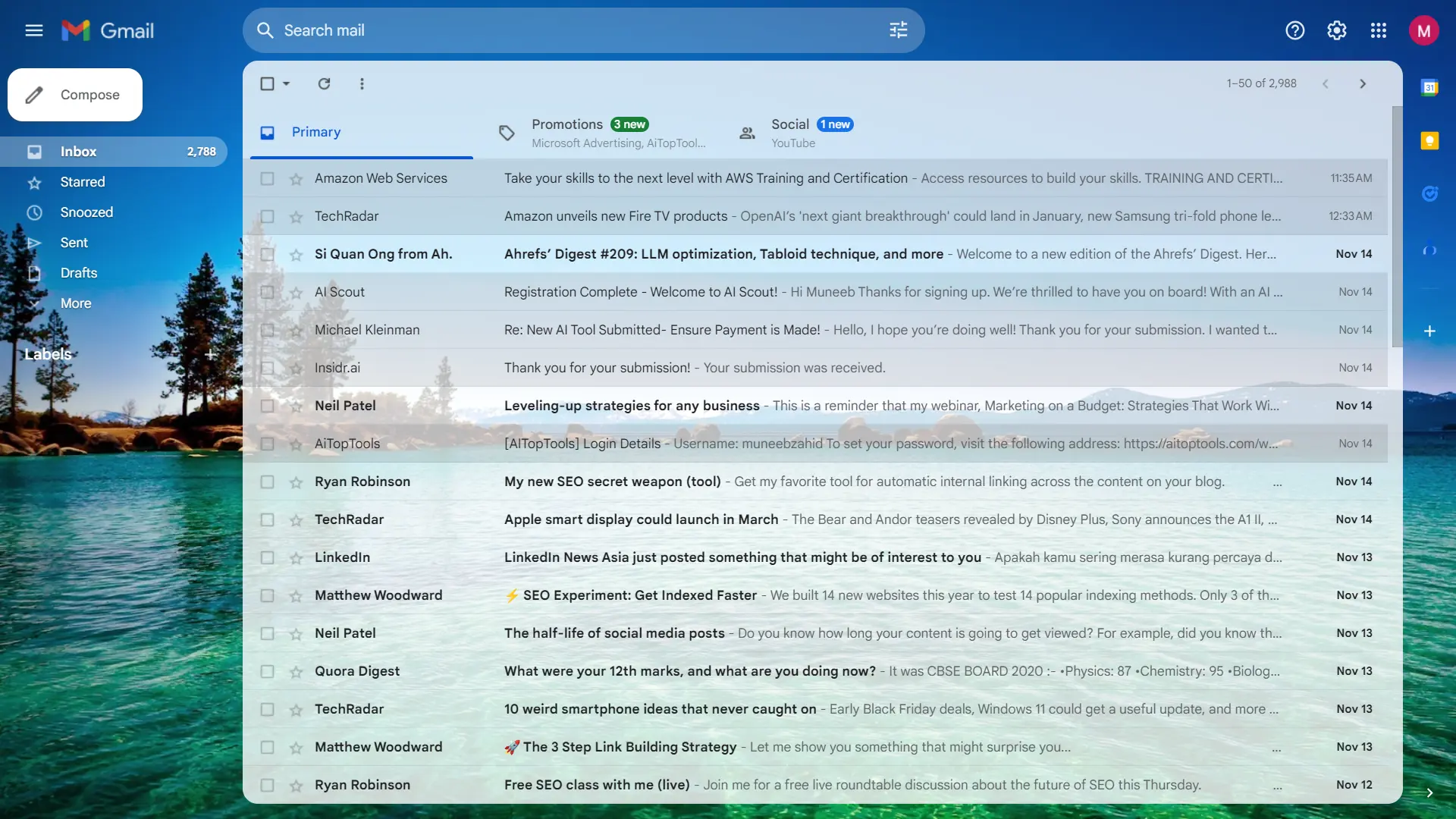
So, Gmail remains the email provider to beat in 2024, and it’s all about that fantastic platform and how well it works with other Google stuff. It kick-started in 2004, and seriously, it’s blown up to become one of the most flexible email platforms out there, with over 1.8 billion users. What makes Gmail stand out is that its interface is super easy to use, has strong spam filtering, and how it connects tons of apps. Gmail has something for everyone, be it just chatting with friends, running a business, or working on projects together. This is super handy especially if you are into Google stuff because it perfectly syncs with Google Drive, Google Calendar, and Google Meet.
Features of Gmail
And does this ever look cool, Gmail: It’s got tons of cool stuff to boost your productivity and make chatting a breeze. One of the coolest things is that it automatically sorts your emails. Smarts divide your inbox into tabs like Primary, Social, and Promotions, so you can easily see what’s important. Plus, there’s Smart Compose and Smart Reply, which use AI to suggest replies and help you whip up emails way quicker. An excellent spam filter is booing all those phishing attempts and junk mail out of your inbox. Well, Google also helps manage multiple email accounts in one place, which is super helpful for pros juggling different addresses.
Gmail Interface and Ease of Use
The interface of Gmail is straightforward, smooth, and intuitive to the user, therefore does not raise questions when introducing new users. It’s a web-based email service that offers a very interactive mobile application, so it is easily accessible through different devices. Its layout is customizable using available changeable themes and adjustable layouts so that the user can customize his or her inbox. And because it smoothly integrates with other tools like Google Docs, Sheets, and Calendar, it becomes a good productivity tool. Attachments can be dragged and dropped, quick search options are always present, and of course, keyboard shortcuts help too.
Why Choose Gmail?
If you are looking for an email service that is very versatile, reliable, and crammed with features, then Gmail cannot be a bad choice. It has really cool integrations, solid spam filters, and cool AI features, so it is the favorite of people and businesses alike. And, since many would already be into the whole Google thing, the way Gmail syncs so effortlessly with other Google services is perfect.
Editor’s Recommendation:
Best for Microsoft Users
Outlook Mail: A Staple for Professionals
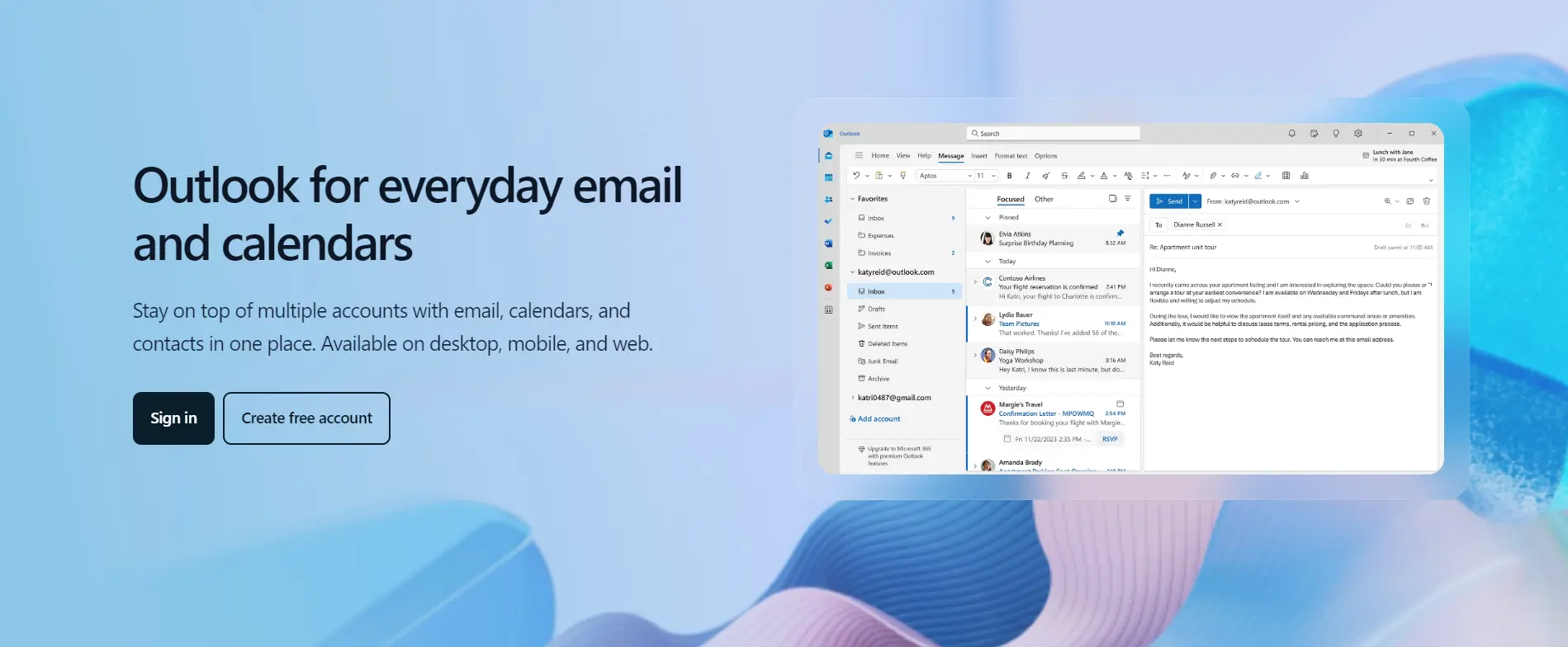
With this, Microsoft Outlook has been the go-to email client for corporate folks, especially for those utilizing Microsoft 365 tools. Beyond being simply an e-mail client, it’s a whole productivity suite. The platform hooks you up with a clean inbox, and some killer calendar features, and works pretty well with other Microsoft apps such as Word, Excel, and Teams. The many features of Outlook make it a great tool that helps people streamline their workflow, so it’s very good for businessmen and companies.
Outlook Features
Outlook has many amazing features that will keep you productive and organized. The Focused Inbox has sorted your important emails from less-important emails. The Calendar and Scheduling tool works intuitively, so you are likely to use it seamlessly with your inbox when you want to set up meetings or appointments. And the feature to manage tasks keeps your To-do lists and deadlines in one place, without having to bounce out of your inbox. Some wonderful security features, however, the ones there in Outlook will keep users safe from cyber threats, so advanced phishing detection and multi-factor authentication.
Outlook Interface and In-Use Experience
The Outlook application desktop is fit for people who need much feature length. If you have already used Microsoft Office previously, the interface will feel pretty familiar, and it also looks neat and professional. The web version and mobile application are about the same vibe, so you can check your email on any device without hassle. Plus, with easy drag-and-drop settings, sorting your email easily is not a problem, and the quick-access toolbar makes everything go smoothly.
Why Choose Outlook?
Great for anyone who’s completely sold on the idea of making use of Microsoft tools for a certain job, and, with Microsoft 365, that goes an enormous way, along with some genuinely solid productivity features, it works as a top choice for businesses and big companies. If you’re already getting friendly with Microsoft stuff, then Outlook is the perfect thing to get your workflow.
iCloud Mail: Perfect for Apple Ecosystem
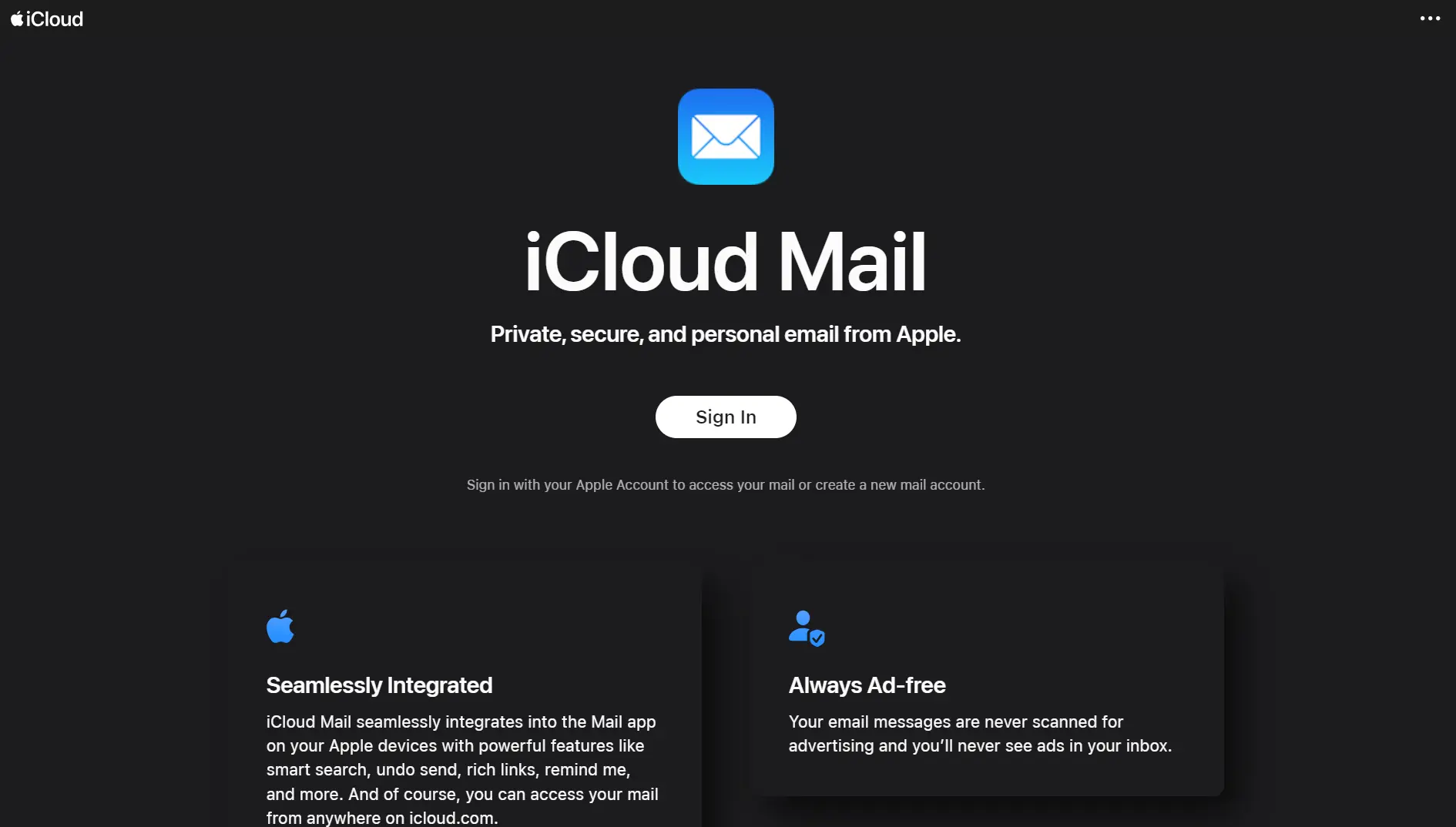
So, if you are into Apple stuff, go for iCloud Mail. It is one of those that’s available adequately on all the electronics you may be wielding. Whether using a MacBook, an iPhone, or an iPad, iCloud Mail ensures your emails, contacts, and calendars are totally in sync. Plus, it follows the simple design vibe of Apple, so you’re treated to a clean ad-free look – really easy to use.
iCloud Mail Features
iCloud Mail makes things easy, especially since there’s good integration with all your other Apple products. In addition, it features end-to-end encryption so that your emails are safeguarded, and only you can read your messages. Besides, iCloud Mail boasts an awesome syncing feature, ensuring your data stays in sync across macOS, iOS, and iPadOS. Also, you get the chance to use custom email domains; that’s why you could have personalized email addresses for your business or personal brand.
iCloud Mail Interface and Usability
For the interface, iCloud Mail is very simple and neat-fits in with Apple’s brand. Everything is about how simple it makes things easy to use with smooth navigation and not such a messy inbox. Working well on the web version, you get the best of iCloud Mail when it’s utilized on devices from Apple. The mobile app is buttery smooth, letting you handle your emails from pretty much anywhere.
Why Choose iCloud Mail?
If you are an enthusiast of anything Apple, iCloud Mail is the most obvious must-have. It flawlessly connects with other Apple services, is clean-free advertisement-free, and secure. Combined, the syncing feature through all of your Apple tools for emails, contacts, and even calendars is quite amazing for any Apple enthusiast.
Best for Privacy-Focused Users
ProtonMail: Unparalleled Privacy and Security
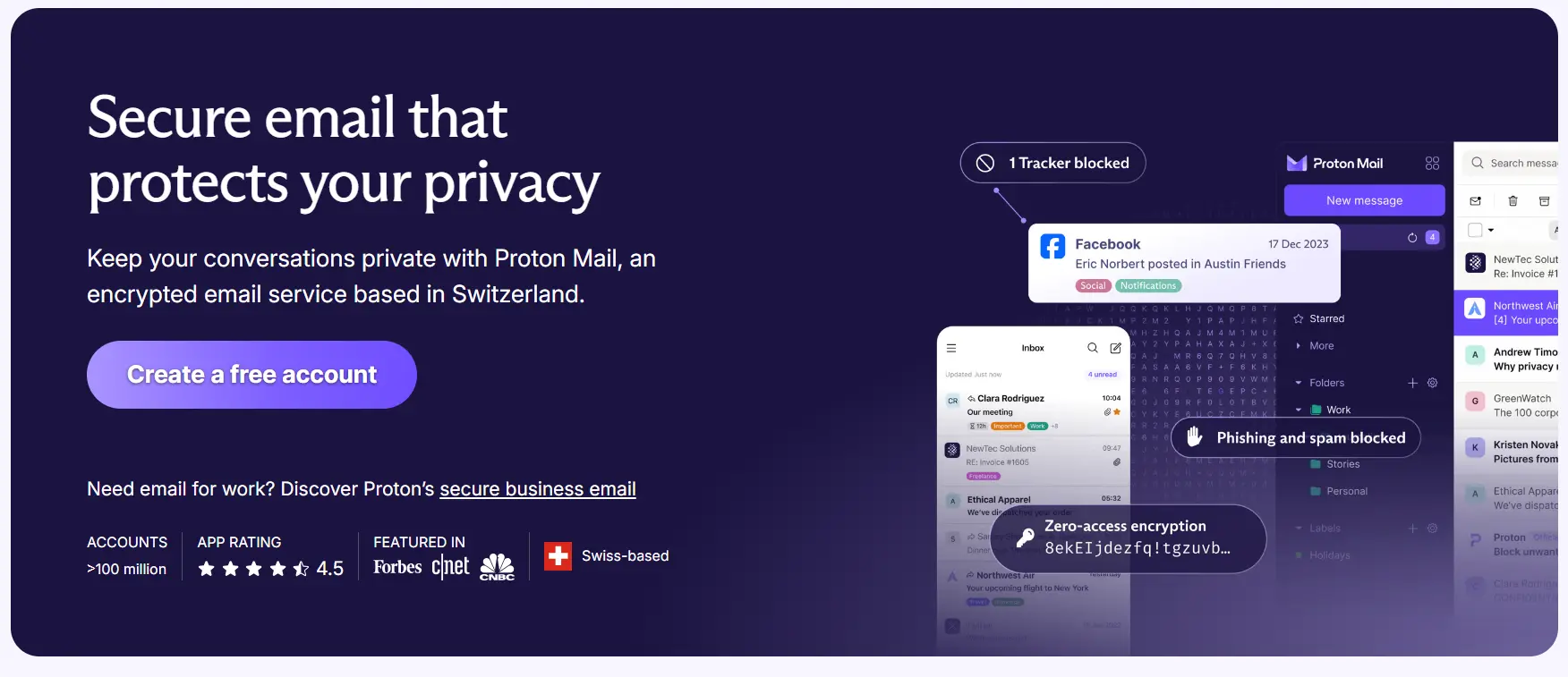
ProtonMail has become an unrivaled leader in the cause of secure email communication as more and more worries about online privacy and data protection accelerate. Founded by scientists who used to work for Switzerland’s CERN in 2014, the company has what nearly any other email provider does not: it end-to-end encrypts all emails, meaning only the sender and the recipient will ever see them. It is really a great option for users who value privacy above all things without giving way to security or user-friendliness.
ProtonMail Features
This ensures the most secure thing possible is combined with the easiest experience. It’s the end-to-end encryption when you want certainty that even ProtonMail’s servers cannot read your email. Beyond that, ProtonMail does not track your activity nor does it serve ads, which means all are ad-free. Self-destructive emails, where a message is set to delete after a specific time, add another level of privacy. The encrypted attachments and secure management for your calendar are also inclusive, making it a great choice for professionals who require further confidentiality. In keeping with the freedom that is ProtonMail, it is open-source and allows independent audits of its security measures.
ProtonMail Interface and User Experience
Designed to be simple, clean, and minimalistic in the user experience, ProtonMail’s interface has designed the web client to intuitively guide its users through their inboxes, composing, or managing contacts. The mobile application for ProtonMail has the same simplicity with which it is built, ensuring that access through a mobile app is also secured. Although it emphasizes much on privacy, the interface is quite user-friendly, something which rarely happens in the case of encrypted email services.
Why Choose ProtonMail?
For the privacy and security enthusiast, it is perfect because it integrates very reliable encryption with easy design, and this makes it the best since you cannot compromise on convenience or security. No one is better at privacy than ProtonMail, and for journalists, activists, and those who require data protection, this is the best place to be.
Best Budget-Friendly Option
Zoho Mail: An Affordable Solution for Businesses
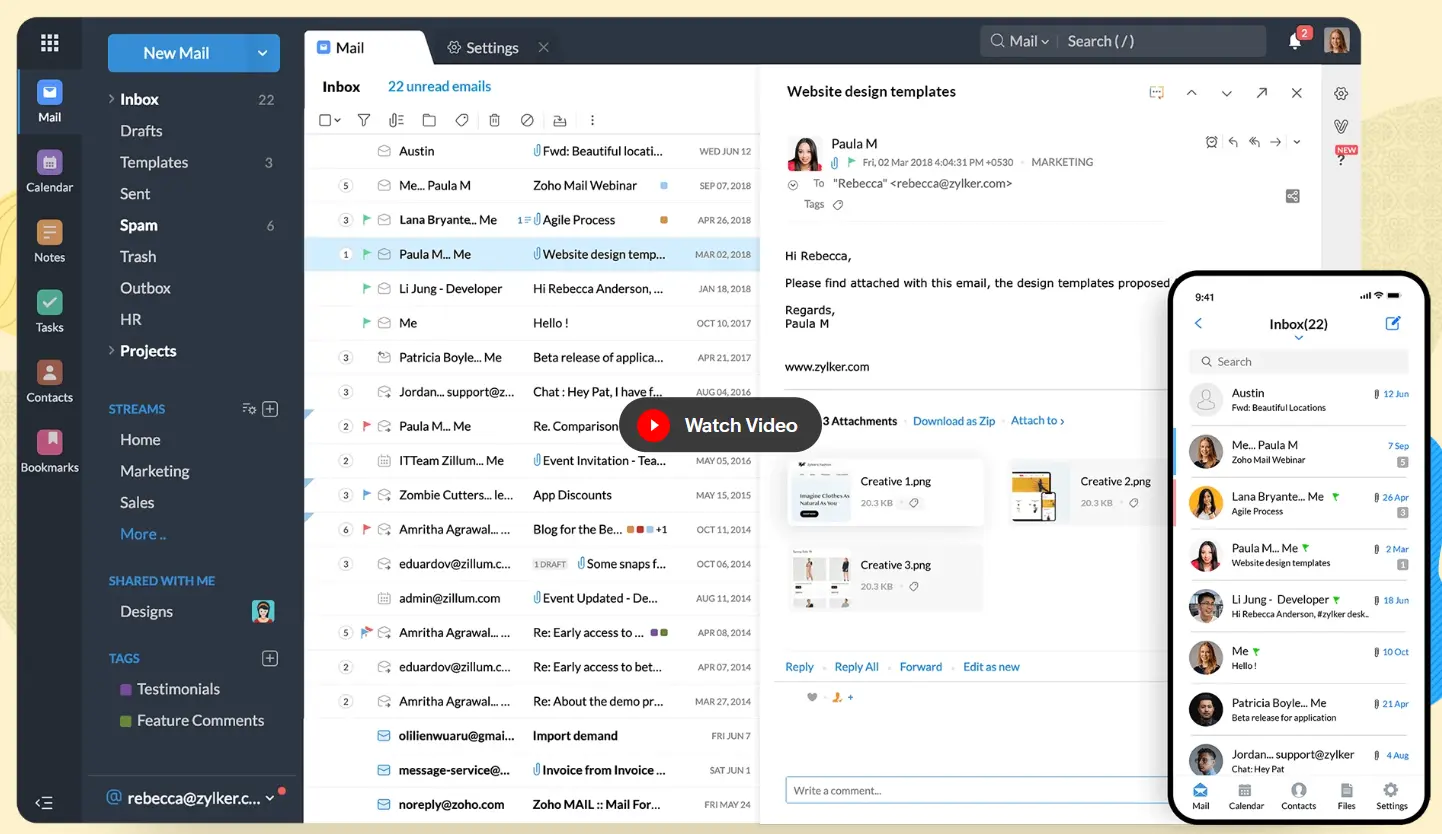
Zoho Mail has secured its position as one of the cheapest, feature-rich email services today. This provider is tailored especially for small businesses and startups, integrating powerful email functionality along with strong collaboration tools, making this an attractive option for budget-conscious users. Zoho Mail is also part of the broad umbrella that is Zoho Office Suite, which provides a range of tools like document, spreadsheet, and presentation tools, very much in line with products like Microsoft Office and Google Workspace. This integrative function allows one to manage the entire workflow within the same platform and is, hence, ideal for growing businesses.
Zoho Mail Features
Zoho Mail provides this even in the free plan for an ad-free emailing experience. It supports custom domains which is very important for businesses looking to project a professional image. Zoho Mail also features a stream feature where teams can discuss and collaborate on projects directly within the email platform, much like the feed of social media. Some other features that are available with the platform include advanced security, including 2-factor authentication and encryption of data, and integration with Zoho’s suite of business tools, including Zoho CRM, to help a company make operations more streamlined.
Zoho Mail Interface and Usability
Being clean, and not complicated, in its interface, Zoho Mail is very easy and uncluttered to work on both desktop and mobile. This platform focuses more on simplicity than functionality itself and easily enables users to manage emails, calendars, and tasks. Interestingly, it’s also such an unfathomable experience on the mobile, enabling the user to consider managing their emails on the go. Dragging along customizable filters and labels, the platform makes the most of managing emails.
Why Choose Zoho Mail?
For budget-conscious users or small businesses, Zoho Mail is a good value in price terms. It offers a giant number of features at a fraction of the cost of most premium email services. Combined with all of Zoho’s business tools, it is ideal for companies that want to cut costs without necessarily cutting efforts.
Must Read:
Honorable Mention
Tutanota: A Green Email Provider with Enhanced Privacy
Tutanota is also a great choice for a user who is keen on privacy and security. Among the few offers of this email service, full end-to-end encryption is provided for emails, contacts, and calendars. Tutanota also runs its data center on renewable energy, thus it is also committed to sustainability. In fact, a sustainable touch coupled with bolder privacy features makes it unique among the providers.
Tutanota Features
Tutanota mainly focuses on privacy. Majorly, it ensures that your emails, contacts, and even your calendars will be kept encrypted. This service also supports encryption in calendar management and provides a safe search function to ensure full protection for your data at all points in time. This system is open-source, so it is audited regularly for the sake of full transparency. The service does not contain ads-not even on the free account.
Tutanota Interface and Usability
Tutanota has an extremely simple, though extremely functional interface: that emphasizes usability and focuses on privacy. It offers multi-device support in the form of dedicated mobile applications so that all users can use this tool for managing their emails, contacts, and calendars: seamless, smooth, safe user experience. Thus, it is an ideal choice for those who want to go with very easy management of their emails without sacrificing security.
Why Choose Tutanota?
For an environment-conscious user equally concerned about privacy, Tutanota should suffice because it focuses on encryption and renewable energy is more unique in the marketplace than other options. For a user, Tutanota provides a simple no-frills email service with good privacy features.
Conclusion
Select your preferred most reliable email service according to your preference. While Gmail is recommended for everyone in respect to all-around and versatile service, Outlook beats everybody else for users deep within the Microsoft environment. ProtonMail and Tutanota are highly recommended for users leaving privacy while having strong encryption plus completely ad-free services. For Apple users, iCloud Mail has fantastic integration opportunities on many devices. For budget-friendly business solutions, that provide great value, your best bet would be Zoho Mail.
You can, therefore increase your productivity, safeguard your privacy, as well as experience better communication by choosing the most appropriate provider for the emails.
Frequently Asked Questions (FAQs)
What is the best email provider for privacy and security?
Only ProtonMail and Tutanota would take a serious interest in your personal life by truly caring for your security. Both services operate through an end-to-end encryption system, so only you and the recipient can read what’s in your messages. Neither of them also shows ads and promises not to track you.
Which email provider offers the most secure and ad-free experience?
ProtonMail and Zoho Mail both operate on secure, ad-free email. ProtonMail puts emphasis on privacy; it has end-to-end encryption, whereas Zoho Mail highlights a clean, ad-free inbox and robust business tools.
What is the best business email provider?
The best option for businesses would be either Outlook or Zoho Mail. Outlook is very useful for any business already currently using Microsoft 365 as it integrates pretty well. A very affordable option, Zoho Mail is very tightly integrated with the suite of business applications that Zoho offers to small to medium enterprises.
Can I use a custom domain with free email providers?
Even providers like Zoho Mail would make a custom domain possible on its free plan. This way, one may ensure that small businesses or startups do not leave the professional image and thus save them some extra costs.
Is it possible to migrate my emails to another provider?
Most of the top e-mail services, including Gmail, Outlook, and Zoho Mail, give smooth migration tools that can help you transfer your emails, contacts, and calendars from other platforms. ProtonMail and Tutanota also give a guide on migrating securely.
Which email service is best for heavy attachment usage?
Both Gmail and Outlook are great options for those who need to send big attachments very often. Both services offer integrations with cloud storage solutions: Google Drive for Gmail and OneDrive for Outlook, whereby easy file sharing is done without filling up your inbox.