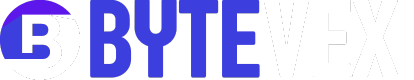A PC bottleneck happens when one part of your computer is slower than the rest, and it holds back the overall performance. For example, if you have a powerful graphics card but a weak processor, the CPU won’t let the GPU work at its full potential. This can cause low FPS in games, lag, or slow performance in heavy tasks.
A PC Bottleneck Calculator is an online tool that helps you quickly check if your system parts are balanced or not. It looks at your main components and tells you where the weak spot might be.
With this tool, you can:
Find out if your CPU, GPU, RAM, or storage is limiting performance.
- Understand how well your components work together.
- Get upgrade suggestions to fix the bottleneck.
- Save money by knowing exactly what needs to be improved.
In short, this calculator makes it easy for anyone, even without deep tech knowledge to figure out if their PC is running at its best or if an upgrade is needed.