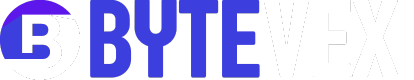If you are into custom keyboards, you already know that keycaps are not just about looks. The profile of a keycap changes how your keyboard feels, sounds, and even how fast you can type or game.
In 2025, mechanical keyboard lovers have more options than ever. From tall and sculpted SA profiles to smooth and low Cherry profiles, every design gives a different experience. One of the most talked-about profiles today is the KAT keycap profile, known for its unique mix of comfort, sound, and style.
But here’s the thing, choosing the right profile can feel confusing. Should you go with KAT, or stick to the popular Cherry? Maybe try the retro-looking SA or the deep-curved MT3? Each has pros and cons, and the “best” one often depends on what you want from your keyboard.
In this guide, we’ll break down everything you need to know about KAT keycaps and compare them directly with SA, MT3, and Cherry profiles. By the end, you’ll know exactly which profile fits your typing or gaming style in 2025.
What Are KAT Keycaps?

When you first hear about KAT keycaps, they may sound like just another profile in the world of mechanical keyboards. But once you try them, you realize they feel very different from popular options like Cherry or SA. KAT stands for Keyreative All Touch, a profile designed to give a smooth, consistent typing experience.
KAT Profile Design and Dimensions
KAT keycaps are known for their uniform sculpt. Unlike Cherry or SA, which have varying heights per row, KAT has a flatter look that feels more consistent across the keyboard.
- Height: KAT keycaps are taller than Cherry but shorter than SA.
- Shape: They have rounded tops with a slight curve, making them comfortable for long typing sessions.
- Material: Most KAT sets are made from high-quality PBT plastic, which means they resist shine and last longer than ABS.
- Legends: Usually dye-sublimated, so the print doesn’t fade easily.
Because of this balance, KAT sits between flat and sculpted profiles, offering a blend of comfort and aesthetics.
Sound & Typing Feel of KAT Keycaps
The sound of KAT keycaps is one of the main reasons enthusiasts love them.
- They produce a deep, thick sound compared to Cherry, which tends to be sharper.
- Typing on KAT feels smooth, thanks to the wide surface and gentle curve.
- Many users say KAT feels more “forgiving” on the fingers during long typing sessions.
For gamers, the consistency of the rows helps with fast key presses, while typists enjoy the comfort for long hours.
Pros and Cons of KAT Profile
Pros
- Comfortable, rounded keycap surface.
- Deeper, satisfying sound profile.
- High-quality PBT material with durable legends.
- Stylish and unique designs from the community.
- Great balance between aesthetics and usability.
Cons
- Not as widely available as Cherry or SA.
- Slightly taller than Cherry, which may take time to adjust.
- Limited group buys and stock runs mean they can be harder to find.
Related Blog: How to Build a Mechanical Keyboard
SA Keycaps Profile Explained

If you’ve ever seen a retro keyboard with tall, rounded keycaps, chances are it was using the SA profile. SA keycaps have been around for decades and are still loved by many in the mechanical keyboard community for their unique look and typing feel.
Height, Shape & Sculpt
SA keycaps are known for being tall and heavily sculpted. Each row has a different height and angle, creating a curved typing surface across the board.
- Height: SA is one of the tallest keycap profiles, even taller than KAT.
- Shape: Rounded, dome-like tops with a deep dish curve.
- Material: Most SA keycaps are made from thick ABS plastic, though some rare sets come in PBT.
- Legends: Usually doubleshot ABS, which means the legends don’t fade easily.
- Look: They give keyboards a vintage, retro style that feels very different from modern low-profile sets.
Typing Experience & Sound
Typing on SA profile is a very distinct experience.
- Because of their tall height, the key travel feels long and dramatic.
- The deep dish curve makes it easier to center your fingers on each key.
- Sound: SA keycaps are known for a loud, clacky, hollow sound, very different from the deeper thick you get with KAT or Cherry.
- For long typing sessions, some people love the bold feel, while others find the tall keys tiring.
Pros and Cons of SA Keycaps
Pros
- Iconic retro look loved by collectors.
- Unique sound profile that stands out.
- Sculpted rows create a classic typing arc.
- Durable doubleshot legends that don’t fade.
Cons
- Too tall for many users, which can slow down fast typing.
- Not ideal for gaming, since tall keycaps can cause slower reaction times.
- Most ABS → can develop shine faster than PBT.
- It takes time to adjust if you’re used to Cherry or KAT.
MT3 Keycaps Profile Explained

If KAT feels modern and SA feels retro, then MT3 keycaps sit somewhere in the middle. Designed by Matt3o, this profile is loved for its deep, scooped shape that hugs your fingertips when you type. Many keyboard fans say MT3 is one of the most comfortable profiles once you get used to it.
Unique Features of MT3 Profile
MT3 is different from both KAT and SA because of its deep-dish design.
- Height: MT3 is tall, but slightly shorter than SA.
- Shape: Each key has a deep scoop, so your fingers rest naturally in place.
- Material: Most MT3 sets are made from thick PBT plastic, which means better durability and less shine.
- Look: MT3 has a classic, vintage-inspired style, but feels more modern than SA.
This unique shape gives MT3 a very distinct look and feel compared to other keycap profiles.
How MT3 Feels Compared to KAT and SA
Typing on MT3 feels very different from KAT or SA:
- Compared to KAT, MT3 feels deeper and more locked-in, while KAT is smoother and flatter.
- Compared to SA, MT3 feels shorter and less tiring, but still has that old-school sculpted curve.
- Many users describe MT3 typing as “snug” or “cradled”, because the deep dish keeps your fingers steady.
- Sound: MT3 produces a deep, bassy thock, warmer than SA’s hollow clack.
Pros and Cons of MT3 Keycaps
Pros
- Extremely comfortable deep-dish design.
- Stable typing feel (fingers don’t slip).
- Durable PBT construction.
- Vintage yet modern look.
- Rich, deep sound that many enthusiasts love.
Cons
- It takes time to adjust if you’re used to flat profiles like Cherry or KAT.
- A tall profile may not be best for gaming speed.
- Limited availability, mostly through group buys.
- Some users feel the dish is “too deep” for fast typing.
Must Read: Mode Envoy Keyboard Review
Cherry Profile Keycaps Explained

If you’ve ever used a standard mechanical keyboard, chances are you’ve already typed on Cherry profile keycaps. This profile is the most common worldwide and is often considered the “default” keycap profile for both casual and professional use.
Cherry is popular because it balances comfort, speed, and practicality, making it a favorite for both gaming and typing.
Unique Features of Cherry Profile
Cherry profile has a medium height with a slight sculpted curve. Unlike tall profiles like SA or MT3, Cherry is designed to be low and efficient.
- Height: Shorter than SA and MT3, but taller than flat profiles like DSA.
- Shape: Sculpted, with each row angled slightly to match natural finger movement.
- Material: Available in both ABS and PBT, giving users options.
- Look: Clean, simple, and modern, works with almost any keyboard build.
This profile is the industry standard because it balances ergonomics and usability.
How Cherry Feels Compared to KAT, SA & MT3
Typing on Cherry is very different from the taller sculpted profiles:
- Compared to KAT, Cherry is shorter and faster, while KAT feels more relaxed and smoother.
- Compared to SA, Cherry is much lower, making it more practical for long typing sessions.
- Compared to MT3, Cherry feels less snug but more agile, especially for quick movements in gaming.
- Sound: Cherry has a sharper clack, lighter than MT3’s bassy thick and SA’s hollow echo.
This makes Cherry the go-to choice for gamers who need speed and typists who want efficiency.
Pros and Cons of Cherry Keycaps
Pros
- Comfortable and ergonomic.
- Great for gaming and fast typing.
- Widely available in many designs.
- Works with almost all keyboards.
- Comes in both ABS and PBT options.
Cons
- Lacks the “luxury” look of SA or MT3.
- The sound is less deep and thick.
- Not as unique in aesthetics, very common.
- Sculpted angles can feel steep for flat-profile fans.
KAT vs SA vs MT3 vs Cherry – Direct Comparison
When you’re deciding between KAT, SA, MT3, and Cherry profile keycaps, it’s not just about looks, it’s about comfort, sound, and usability. Below is a 2025 comparison to help you choose the right profile for your needs.
Keycap Profile Dimensions (Comparison Table)
Here’s a quick breakdown of how these profiles stack up in terms of height, sculpting, and design:
| Profile | Height | Sculpting | Shape & Curve | Typing Angle | Overall Vibe |
| KAT | Medium-tall | Uniform / mildly sculpted | Smooth, rounded | Relaxed | Modern, balanced |
| SA | Very tall | Strongly sculpted | Spherical tops | Aggressive | Retro, bold |
| MT3 | Tall | Deep sculpt | Deep-dish spherical tops | Natural | Vintage, tactile |
| Cherry | Medium-low | Sculpted | Cylindrical tops | Standard | Clean, practical |
This table shows why KAT sits between SA and Cherry, it’s taller than Cherry but not as dramatic as SA.
Sound & Typing Feel Differences (Keycap Sound Test)
Each profile has its own signature sound and typing comfort.
- KAT Keycaps: Smooth and balanced. Produces a mid-tone thick without being too deep or too sharp. Great for extended typing.
- SA Keycaps: Loud and hollow. The tall height makes keypresses feel echo-y, giving them a retro typewriter vibe.
- MT3 Keycaps: Rich and bassy. The deep dish sculpt gives every keystroke a deep thick, highly satisfying for enthusiasts.
- Cherry Keycaps: Sharp and light. Produces a quick clack sound, great for gaming and fast typing, but less deep than KAT or MT3.
Typing Feel Recap:
- KAT = smooth & relaxed
- SA = bold but tiring for long use
- MT3 = deep, tactile, vintage feel
- Cherry = fast, efficient, ergonomic
Price & Availability in 2025
Keycap profiles also differ in how easy (and affordable) they are to get:
- KAT Keycaps (2025):
- Still niche but easier to find compared to 2022–23.
- Available through Keyreative group buys, Hirosarts, and US-based resellers like Drop.
- Price: $100–$160 per set (depends on theme) Buy Now.
- SA Keycaps:
- Limited runs, usually sold in group buys.
- High demand for retro sets, making them $150–$200+.
- Availability: Mostly enthusiast stores, rare in-stock Buy Now.
- MT3 Keycaps:
- Popular on Drop (USA), many sets available in stock.
- Price: $100–$130 Buy Now.
- Easy to find in 2025 compared to SA.
- Cherry Keycaps:
- Widest availability. Found on Amazon, Drop, KBDfans, mechanical keyboard stores in the USA.
- Range from budget ($30–$50 ABS) to premium ($120+ PBT sets) Buy Now.
- Easiest to replace and experiment with.
Which Keycap Profile Should You Choose in 2025?
At the end of the day, there’s no single “best” profile, it all depends on your use case, your hands, and your style. Here’s a quick breakdown that will help you decide in 2025:
For Gamers
If you play competitive FPS or fast-paced games, you need a profile that keeps your fingers quick and accurate.
- Cherry profile keycaps are the top choice. Their low height and sculpted rows give you speed, less fatigue, and faster WASD control.
- If you also type a lot, KAT is a good middle ground, smooth and responsive without being too tall.
Verdict: Go for Cherry (budget-friendly and widely available).
For Writers & Programmers
If you spend hours typing, you’ll want a profile that feels comfortable and immersive.
- KAT keycaps: Smooth and less tiring, perfect for long writing sessions.
- MT3 keycaps: Deep dish sculpt makes every keystroke feel heavy and satisfying.
- SA keycaps: Stylish, but can be tiring for marathon typing.
Verdict: Choose KAT for comfort or MT3 for a vintage deep-thick typing experience.
For Aesthetic Lovers
Sometimes, it’s not just about typing, it’s about how your keyboard looks on your desk.
- SA profile is the ultimate retro look bold, tall, and eye-catching.
- KAT profile offers a modern minimalist vibe, looks clean with RGB or custom themes.
Verdict: SA for vintage builds, KAT for modern setups.
For Beginners
If you’re new to mechanical keyboards, you don’t need to complicate things.
- Cherry profile keycaps are the safest starting point.
- Easy to find, affordable, and comfortable for almost everyone.
Verdict: Start with Cherry, then explore KAT/MT3 once you know your preference.
Editor’s Recommendation: TKD Cycle 8 Keyboard Review
Conclusion – Finding Your Perfect Keycap Profile
Choosing the right keycap profile is all about balancing comfort, sound, and style. In this guide, we broke down the differences between KAT, SA, MT3, and Cherry keycaps so you can make the best choice for your setup.
- KAT keycaps are smooth, modern, and comfortable for long typing.
- SA keycaps deliver a bold retro look with a loud, echo-y sound.
- MT3 keycaps give you a deep, vintage feel with a satisfying “thock.”
- Cherry keycaps remain the most practical, fast, and beginner-friendly option.
In 2025, Cherry still rules for gaming, MT3 and KAT shine for writers/programmers, while SA and KAT are the go-to for aesthetic builds.
At the end of the day, there’s no single “best” profile, the best keycaps are the ones that fit your hands, your workflow, and your desk setup.
My recommendation:
- Start with Cherry if you’re new.
- Try KAT if you want a balance of comfort and aesthetics.
- Pick MT3 for that deep vintage typing feel.
- Choose SA if you want a showpiece keyboard with a retro personality.
Whichever you choose, remember that keycaps are about personal experience, and experimenting with different profiles is part of the fun of building your own mechanical keyboard journey.
FAQs About KAT Keycaps and Other Profiles
Are KAT keycaps good for gaming?
Yes, but they’re not the fastest. KAT keycaps are smoother and more comfortable than SA or MT3, which makes them decent for casual gaming. However, if you play competitive FPS or esports, Cherry profile keycaps are still better because of their shorter height and faster key response.
What’s the difference between KAT and SA keycaps?
The main difference is in height and feel:
KAT = medium-tall, smoother curve, more comfortable for long sessions.
SA = very tall, retro, and loud with a hollow echo.
In short, KAT is more practical, while SA is more aesthetic and vintage.
Are MT3 keycaps comfortable for typing?
Yes, many typists love MT3 keycaps for their deep dish sculpt, which gives each keypress a satisfying, tactile feel. However, their tall height can feel heavy for beginners. If you’re a programmer or writer who enjoys a deep thock sound, MT3 is one of the best options in 2025.
Which keycap profile is best for beginners?
For beginners, the safest and most versatile option is the Cherry profile. It’s:
Affordable and widely available.
Comfortable for both gaming and typing.
Easy to replace with thousands of colorways. Once you know your style, you can experiment with KAT or MT3.
Where can I buy KAT keycaps in the USA (2025)?
In 2025, KAT keycaps are easier to find than before. You can buy them from:
Drop (drop.com)
Keyreative (official group buys)
Hirosarts (custom sets)
Enthusiast stores like KBDfans, CannonKeys, and Divinikey, Most KAT sets range between $100–$160, depending on the design.