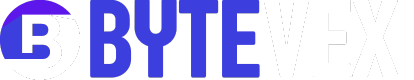The mechanical keyboard industry keeps advancing by adopting ergonomic designs which show increasing popularity among users. The Neo Ergo might be your ideal keyboard if you seek a device that combines ergonomic features with adjustable settings and modern design elements.
This Neo Ergo keyboard review presents a comprehensive examination of its special design features along with its construction and practical typing performance. This review will assist you in choosing whether the Neo Ergo deserves desk placement regardless of your experience level with Alice layouts or keyboard enthusiasts.
What Is the Neo Ergo Keyboard?
The Neo Ergo is a custom mechanical keyboard kit designed by QwertyKeys, featuring a tented Alice-style layout. For those unfamiliar, the Alice layout is a split-style keyboard designed to reduce wrist strain and promote a more natural typing angle.
The “Ergo” in Neo Ergo isn’t just for show, it refers to its ergonomic 5°–8° tenting design that lifts the inner corners of the keyboard, allowing your hands to rest more naturally. This layout, paired with a sleek aluminum chassis and modular build options, positions the Neo Ergo as one of the most comfortable and innovative ergonomic keyboards in 2025.
Key Features of the Neo Ergo

The Neo Ergo keyboard isn’t just another pretty face in the custom keyboard world, it’s a culmination of ergonomic engineering, premium build quality, and thoughtful features that elevate your typing experience. Here’s a closer look at what makes the Neo Ergo stand out in 2025:
1. True Alice Layout with Built-In Tenting (5° to 8°)
Unlike most Alice-style keyboards that require aftermarket accessories to achieve proper tenting, the Neo Ergo comes with a native 5° to 8° tented angle. This ergonomic elevation raises the inner sides of the keyboard, allowing your wrists to rest more naturally and reducing ulnar deviation, a common cause of wrist strain.
“What makes the Neo Ergo more ergonomic than other keyboards?”
The Neo Ergo includes built-in tenting between 5 to 8 degrees, reducing wrist strain by promoting a more natural typing position.
2. Magnetic Ball-Catch Mounting System
Say goodbye to screwdrivers. The Neo Ergo introduces a magnetic ball-catch system, a rare and premium feature in the keyboard world. Instead of traditional screws, the case uses internal magnets and ball catches to secure the top and bottom case together. This makes assembling or disassembling the keyboard fast, tool-free, and satisfying.
This innovation isn’t just about convenience, it also improves longevity by reducing wear on screw threads and aluminum parts over time.
3. Gasket Mount Structure for Softer Keystrokes
Typing comfort is taken to the next level with the gasket mount design. Instead of hard standoffs, the plate is suspended between soft gaskets that absorb shock and vibrations during typing. The result is a cushioned, flexible, and acoustically pleasing keystroke, perfect for those long writing or coding sessions.
Why it matters:
- Reduces finger fatigue
- Produces a more refined, “thocky” sound signature
- Enhances typing comfort across all switch types
4. Premium Build Materials: CNC Aluminum, POM, PP Options
Build quality is where the Neo Ergo truly shines. Depending on the configuration you choose, the case is crafted from:
- 6063 CNC aluminum – Ideal for durability and a solid, weighty feel
- Polyoxymethylene (POM) – Known for its smooth texture and warmer sound signature
- Polypropylene (PP) – A more flexible, lightweight option with a soft acoustic profile
Each material choice gives you a different typing feel and sound, letting you personalize the board to match your preferences.
5. Wired and Wireless PCB Options (Bluetooth + 2.4GHz)
Whether you’re a cable loyalist or love a clean, wireless setup, the Neo Ergo supports both. You can choose between:
- Wired USB-C hot-swappable PCB
- Wireless dual-mode PCB with Bluetooth and 2.4GHz connectivity
The wireless option offers great battery life, seamless device switching, and low-latency performance. Ideal for hybrid home-office setups or minimalist workspaces.
6. Hot-Swappable PCB for Easy Switch Changes
Tinkerers rejoice! The hot-swappable PCB means you can change mechanical switches without soldering. This is perfect for trying out different switch types like tactile, linear, or clicky, giving you full control over your typing experience.
- No soldering required
- Works with 3-pin and 5-pin MX-style switches
- Easily experiment with different switch sounds and feels
7. Rotary Encoder Support (Custom Dial Functionality)
Looking for extra control? The Neo Ergo supports rotary encoders, allowing you to add a knob to your keyboard. You can program it to control volume, scroll pages, switch tabs, zoom in/out, and more.
With VIA or VIAL software, the dial becomes fully customizable, great for content creators, streamers, and multitaskers.
8. VIA/VIAL Compatibility for Full Key Remapping
Every key, every layer, 100% programmable. The Neo Ergo is fully compatible with VIA and VIAL, two of the most popular configuration tools for mechanical keyboards. You can remap keys, set up multiple layers, create macros, and fine-tune RGB lighting (if supported).
Even advanced layouts like split spacebars, stepped Caps Lock, or mirrored modifiers are easy to configure with the user-friendly interface.
9. Modular Wrist Rests for Personalized Comfort
What good is an ergonomic keyboard without proper wrist support? The Neo Ergo comes with optional magnetic wrist rests, available in multiple materials like:
- Solid wood (walnut, oak, maple)
- Transparent or frosted acrylic
- 3D-printed lightweight plastic
They attach seamlessly to the bottom chassis, providing palm support that matches the board’s angle and aesthetic.
10. Customizable Layout with Split Backspace and Spacebar
The layout flexibility of the Neo Ergo is a big win. In addition to the classic Alice configuration, you can further personalize your build with:
- Split backspace for increased precision
- Stepped Caps Lock for traditional feel
- Split spacebar for dual functions (e.g., space + backspace or space + enter)
- Optional function row or macro clusters
This makes the keyboard not only ergonomic but ultra-adaptable to any workflow or software stack.
Whether you’re a productivity-focused typist or someone who loves fine-tuning every aspect of your board, the Neo Ergo has something to offer.
First Impressions & Unboxing Experience
Unboxing the Neo Ergo feels like opening a luxury tech product. The packaging is clean and minimalist, with foam padding securing each component. Inside, you’ll find:
- Top and bottom case
- Gasket foams and strips
- Plate (PC or aluminum depending on your selection)
- Optional bottom weight
- Screws, daughterboard, JST cable
- A soft pouch or sleeve (vendor-dependent)
The precision of the machining, especially around the case edges and the magnetic ball-catch system, immediately gives it a premium feel. Assembly is refreshingly smooth, even for beginners.
Design & Build Quality

The Neo Ergo keyboard provides users with a perfect combination of superior design elements and long-lasting functionality. This keyboard shows no signs of compromise since it represents a high-end enthusiast-level design which enhances both typing comfort and desk visual appeal.
The case is made from CNC-machined 6063 aluminum, a material known for its strength, weight, and smooth finish. This ensures the board feels solid and stable during use, with no flex or creaking, even under heavy typing. Each top and bottom case component of the Neo Ergo achieves a perfect fit through precise machining which creates a minimalist aesthetic with sculpted lines.
You can choose between several finish options:
- Anodized aluminum – offers a classic metallic look with scratch resistance and a sleek feel
- E-coated – gives the board a smooth, uniform matte finish with added corrosion protection
- Frosted POM – a lighter alternative with a semi-transparent aesthetic and softer acoustics
Each version offers a unique visual and acoustic experience, allowing users to match the keyboard to their setup and preferences.
A notable design innovation is the magnetic ball-catch mounting system, which replaces traditional screws. This makes the keyboard easier to open for mods or maintenance while still providing a firm, rattle-free assembly.
The overall aesthetic is intentionally clean, no flashy logos or RGB distractions. Just a low-profile, modern ergonomic design that looks just as at home in a professional office as it does in a gaming setup.
“What is the Neo Ergo keyboard made of?”
The Neo Ergo is made of CNC-machined aluminum, with finish options like anodized, e-coated, and frosted POM for a premium, customizable feel.
The Typing Experience: Comfort Meets Acoustics
So how does the Neo Ergo keyboard feel?
Typing on it is genuinely enjoyable. The gasket mount absorbs vibrations and creates a soft, bouncy feedback. Paired with the Alice layout, your hands fall into a natural resting position, reducing wrist fatigue even during long sessions.
The sound profile depends on your switch and plate combo, but most builds offer a satisfying “thock” or a soft, muted tap, ideal for both home and office use.
For an even better experience, pair it with tactile switches like Boba U4T or linear options like Gateron Oil Kings. It brings out the best in the case’s acoustics.
Customization & Layout Options

One of the biggest draws of the Neo Ergo keyboard is its deep customization potential, making it a favorite among mechanical keyboard enthusiasts who want full control over their build.
At its core, the Neo Ergo features a split Alice layout, designed to promote ergonomic typing by angling the key clusters to follow the natural position of your hands. This layout reduces wrist strain and encourages a more relaxed typing posture, especially during long sessions.
But what truly sets it apart is the level of customization you get:
🔧 Swappable Plates and Mounting Styles
The Neo Ergo supports multiple plate materials such as:
- Aluminum – for a firm, sharp keystroke
- FR4 – for a balanced, slightly flexible typing feel
- POM – for softer acoustics and more muted keystrokes
Combined with a gasket mount system, users can fine-tune the feel and sound of each keystroke to match their preferences, whether you’re after a deep thock or a soft tap.
🎨 Keycap & Switch Compatibility
Thanks to its standard MX-compatible sockets, the Neo Ergo is fully compatible with:
- Hot-swappable switches (depending on the PCB you choose)
- Aftermarket keycaps in a variety of profiles (Cherry, SA, DSA, etc.)
- Custom stabilizers for modding smoothness and sound
Whether you’re into linear, tactile, or clicky switches, you can easily swap them out without soldering.
🧠 Flexible Firmware Support (QMK/VIA Compatible)
Customization goes beyond the physical. The Neo Ergo supports QMK and VIA, two of the most popular open-source firmware tools. With these, you can:
- Remap any key to any function
- Add macros, layers, and shortcuts
- Customize per-key RGB (if using compatible PCBs)
- Toggle layout modes and modifier behavior
It’s perfect for coders, gamers, writers, or anyone who wants their board to adapt to how they work not the other way around.
🧩 Layout Variants & Configurations
Depending on the group buy or vendor, the Neo Ergo often comes in multiple configurations:
- Standard Alice with arrow keys
- Compact Alice without arrows for a smaller footprint
- Macro pad compatibility for additional function layers
- Optional split spacebar support for more ergonomic thumb use
“Can you customize the Neo Ergo keyboard layout?”
Yes, the Neo Ergo supports custom key layouts through QMK and VIA firmware, plus hot-swappable switches and multiple plate options.
Connectivity & Compatibility
The Neo Ergo can be built with either a wired USB-C PCB or a wireless PCB that supports both Bluetooth and 2.4GHz connectivity.
It plays nicely with Mac, Windows, and Linux, thanks to QMK/VIA firmware support. Want a minimalist, cable-free setup? Go wireless. Prefer ultra-low latency? Stick with the wired option.
Real-World Performance: Is It Worth It?

We tested the Neo Ergo keyboard in real-world scenarios, everything from daily typing to extended coding sessions and even a bit of casual gaming. And the results? It consistently delivers a premium experience that goes beyond just looks.
💻 Typing and Writing Experience
For writers and professionals who type for hours, the Neo Ergo is a game-changer. The ergonomic Alice layout reduces wrist strain by allowing a more natural hand position. Combined with the gasket-mounted design and your choice of plate materials, every keystroke feels responsive, cushioned, and satisfying.
- Typing is quiet yet tactile (especially with POM plates and lubed switches)
- The staggered split layout takes a day or two to adjust to, but once you do, it’s hard to go back
- Key rollover and accuracy improve due to the more natural finger positioning
Whether you’re writing articles, emails, or code, the Neo Ergo provides fatigue-free typing and a smooth rhythm that keeps you in the zone.
👨💻 Coding & Productivity
Developers will appreciate the Neo Ergo’s custom layers and remapping support via QMK/VIA. We tested it with custom macros and shortcut layers, and it felt like the keyboard adapted to our workflow, not the other way around.
- Quick layer toggling makes switching between symbols, brackets, and functions seamless
- Macro support boosts productivity for repetitive tasks
- The layout encourages better posture during long coding sessions
If you spend hours in front of a screen, the Neo Ergo easily becomes your most comfortable tool.
🎮 Light Gaming Use
While the Neo Ergo isn’t designed for competitive gaming, it performs surprisingly well for casual play:
- The ergonomic layout takes getting used to in FPS or RTS games
- But for RPGs, strategy games, or casual gaming, it’s more than capable
- Key responsiveness is snappy, and there’s no noticeable latency or input lag
Just keep in mind: if you’re used to standard layouts for gaming muscle memory, there’s a learning curve.
✅ So, Is the Neo Ergo Worth It?
Absolutely, if you value comfort, customization, and build quality. It’s not just a keyboard; it’s a tool tailored to your workflow and wellness. From its ergonomic layout to its deeply customizable firmware, the Neo Ergo is an investment in how you type, work, and interact with your digital space.
“Is the Neo Ergo keyboard good for typing or coding?”
Yes, the Neo Ergo is excellent for typing and coding. Its ergonomic design, soft keystrokes, and programmable layers make it ideal for long, focused work sessions.

Pros and Cons
| ✅ Pros | ❌ Cons |
|---|---|
| Excellent ergonomic design | Alice layout may require adjustment |
| Easy to assemble/disassemble | Limited stock availability |
| High-end build materials | Somewhat premium pricing |
| Great acoustics with gasket mount | Not ideal for pure gaming setups |
| Wireless and rotary support | Smaller learning curve for beginners |
Neo Ergo vs Other Alice Keyboards
Let’s see how the Neo Ergo stacks up against some popular Alice-style keyboards:
| Keyboard | Tenting | Gasket Mount | Price Range | Wireless Option | Notable Feature |
|---|---|---|---|---|---|
| Neo Ergo | ✅ | ✅ | $135–$355 | ✅ | Magnetic ball-catch design |
| Keychron Q8 | ❌ | ✅ | $180–$210 | ❌ | Budget-friendly Alice layout |
| Mode Envoy + Alice | ❌ | ✅ | $240+ | ❌ | Premium build, no tenting |
The Neo Ergo’s tenting angle and modular build give it a clear ergonomic edge in daily use.
Where to Buy the Neo Ergo in 2025
The Neo Ergo is available through a few trusted vendors:
Prices range from $135 (budget POM case) to $355+ (full aluminum kit with weight and wrist rest). Stocks are limited and released in batches, so be sure to follow their social media or sign up for notifications.
User Reviews & Community Reactions
Here’s what the mechanical keyboard community is saying:
💬 “The gasket and tenting make this my most comfortable build yet.” – Reddit user
💬 “Magnetic assembly should be the new standard!” – Discord builder
💬 “Typing on this is pure joy. Great for long workdays.” – Geekhack member
You can also find builds from popular creators like Alexotos and Markerchun showcasing the Neo Ergo on YouTube.
Final Verdict: Should You Buy the Neo Ergo?

Yes, if comfort, customization, and premium design matter to you. The Neo Ergo stands out not just because of its aesthetics, but because of how thoughtfully it’s engineered for daily use.
✅ Ideal for writers, coders, designers, and keyboard tinkerers
❌ Less ideal for gamers or those who prefer traditional layouts
If you’re ready to level up your typing experience, the Neo Ergo is one of the most compelling ergonomic mechanical keyboards available in 2025.
FAQs About the Neo Ergo
Q: Is the Neo Ergo keyboard good for typing?
A: Absolutely. Its gasket-mounted design and ergonomic split layout deliver a soft, wrist-friendly typing experience that’s ideal for writers, developers, and professionals who spend long hours at the keyboard.
Q: Can I use the Neo Ergo with Mac?
A: Yes. The Neo Ergo supports Mac, Windows, and Linux operating systems through VIA/VIAL firmware, making it fully compatible across platforms with easy remapping.
Q: Is the Neo Ergo wireless?
A: It can be, depending on the PCB you select. Some configurations offer wireless PCBs that support both Bluetooth and 2.4GHz wireless connectivity for a cable-free setup.
Q: Is the Neo Ergo beginner-friendly?
A: While the split Alice layout has a short learning curve, the Neo Ergo is still beginner-friendly. Its hot-swappable options, VIA software support, and easy assembly make it accessible for first-time custom keyboard users.
Related Gear to Enhance Your Setup
🎨 Best keycaps for Alice layout →
Looking to personalize your Neo Ergo? For comfort and style, we recommend MT3, SA, or KAT profile keycaps ideal for split ergonomic boards. Here are some top choices:
🔌 Recommended switches for Neo Ergo builds →
The right switches can transform your build. Here are some trusted picks:
🖐️ Wrist rest options for added comfort →
Comfort is key when using an ergonomic layout like Neo Ergo. Check out:
🎒 Protective carrying cases for travel setups →
Take your Neo Ergo on the go with these travel-safe options:
Ready to Try the Neo Ergo?
Get your hands on one of the most comfortable and customizable keyboards available in 2025.
👉 [🛒 Shop Neo Ergo at MinoKeys Now →]
💬 Have questions? Join the mechanical keyboard community on Discord or Reddit to connect with fellow builders.