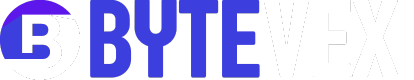You know that feeling, right? When you’ve poured your heart into building the perfect Pokémon team each member chosen with care, trained to perfection, ready for any challenge? For folks like us, who are deep into mechanical keyboards, that same passion totally spills over onto our desks. And honestly, nothing screams “this is my setup” quite like a set of custom Pokémon keycaps. It’s not just about how cool they look; it’s about perfectly blending your deep love for the franchise with the satisfying, clicky, tactile joy of a genuinely great mechanical keyboard. Ready to really level up your desk? Let’s just jump right in.
So, What Even Are Pokémon Keycaps?
Alright, let’s just get straight to it. When we talk about Pokémon keycaps, we’re literally referring to those tiny little hats usually plastic, sometimes resin, and yeah, even metal ones exist that sit snugly on top of your keyboard switches. But these aren’t just any old caps; these are specially made with characters, iconic symbols, or entire themes pulled right from the awesome world of Pokémon. Imagine this: instead of a boring “Esc” key, you could have a tiny, perfectly sculpted Pikachu peeking up at you, ready for battle.
For me, diving into the world of custom keycaps felt like the most natural next step after spending a while collecting mechanical keyboards. You start with an amazing board, maybe you swap out the switches for something different, and then it hits you: the standard keycaps are… well, standard. That’s exactly where the magic of truly making things your own kicks in. Adding just a few themed caps, like a custom resin Poké Ball or a super vibrant Gengar sitting on my Escape key, completely transformed my setup. It stopped being just a keyboard and became this personal statement, a little piece of my fandom right there under my fingers. It’s that perfect mix of pure passion and practical use that makes them so incredibly addicting.
If you’re going deeper into keyboard customization, you might find our detailed Mode SixtyFive Build Guide particularly helpful for advanced setups!
Why Even Bother with Pokémon Keycaps?
Is it just for show? Honestly, not at all! While looking great is a huge part of it, making your keyboard uniquely yours with Pokémon keycaps connects you to your setup in a way plain old caps simply can’t. It’s fundamentally about showing off who you are, without even saying a word.
Show Off Your Fandom and Personality
Let’s be real, we spend a ton of time staring at and using our keyboards. So, why on earth would you settle for dull black or drab grey when you could have Bulbasaur, Charmander, or Squirtle looking back at you? Custom Pokémon keycaps are an instant, undeniable shout-out to your elite trainer status. It’s a subtle nod to other fans, a guaranteed conversation starter for your friends, and frankly, a constant little burst of joy just for you. Whether you’re grinding XP in your favorite game, hammering out lines of code, or just scrolling through endless memes, seeing your favorite Pokémon staring up from your keys just makes the whole experience better. It’s kind of like having your trusty companion on your shoulder, but instead, they’re right there on your keyboard!
Boost Your Desk Setup’s Vibe
A desk that’s well-themed isn’t just for cool Instagram photos. It actually makes your workspace a much more pleasant and inspiring place to be. Pokémon keycap sets can really pull an entire look together. Imagine a lush, green-themed keyboard, maybe with a custom Vileplume artisan, perfectly matching a desk mat and some real plants around your monitor. Or picture a dark, electric setup, practically begging for a lightning-charged Raikou or Electabuzz keycap. The visual harmony these sets create can genuinely lift your mood and help you focus. It turns a simple tool into a centerpiece, a tiny art installation that’s all yours.
A Unique Feel Under Your Fingers
While your keyboard switches definitely do most of the heavy lifting for how typing feels, the keycaps themselves play a small but surprisingly important role. Certain materials, especially thicker PBT or intricately sculpted resin artisan keycaps, can actually change the sound and even the feel of your key presses. A solid resin artisan might give you a satisfyingly weighty “thock” when you press it, a sound totally different from a standard, thinner plastic keycap. It’s a tiny detail, but for enthusiasts, those subtle tactile sensations really matter. It’s like finding that perfectly weighted Poké Ball for the ultimate, most satisfying throw.
If you want to buy already build mechanical keyboards then check out this guide: Satisfaction75 vs Sat75 X (2025): Which Mechanical Keyboard Is Worth It?
Breaking Down Pokémon Keycaps: Materials, Making, and Shapes
Choosing the right Pokémon keycaps means really getting what they’re made of, how their designs are put on, and what physical shape they have. This isn’t just tech talk; it’s the huge difference between caps that look greasy after a month and ones that will last for years. Trust me on this one; I’ve seen (and typed on!) both.

Keycap Materials: ABS vs. PBT vs. Resin – What’s the Deal?
The material a keycap is made from fundamentally changes how it feels, how it sounds, and how well it holds up over time.
| Feature | ABS (Acrylonitrile Butadiene Styrene) | PBT (Polybutylene Terephthalate) | Resin (Epoxy Resin, etc.) |
| Durability | Softer, gets “shiny” fast from finger oils (looks greasy) | Harder, super durable, fights shine and wear like a champ | Varies a lot by maker and type; generally tough for decorative pieces |
| Texture | Smoother, can feel a bit slick over time | Often has a nice matte or slightly grainy feel, great for grip | Can be super smooth, glossy, or intricately textured depending on the finish |
| Sound | Tends to be higher-pitched, “clackier” | Usually a deeper, more satisfying “thock,” especially if they’re thick | Super variable; can be solid and deep, or a bit hollow |
| Coloring | Colors are bright at first but can fade with sun exposure | Colors are baked in, very resistant to fading | Amazing versatility for vibrant, detailed, and clear effects |
| Common Use | Most standard keycaps, lots of doubleshot sets | Higher-end standard keycaps, almost all dye-sub sets | Artisan keycaps, those tiny sculpted art pieces |
| Cost | Generally cheaper, easy to mass-produce | Often a bit pricier because they’re harder to make | Can be incredibly expensive for unique, handmade artisan pieces |
Export to Sheets
When I first jumped into this hobby, I didn’t think much about materials. My first cheap ABS set started looking like I’d been eating pizza over it every day after just a few months. Switching to a good PBT set was a game-changer. The matte feel and no shine, even after heavy use, made such a huge difference to both the look and feel. For those amazing, detailed Pokémon artisan keycaps, especially sculpted characters, resin is usually the go-to because it can capture so much fine detail.
How Designs Get On: Doubleshot, Dye-Sublimation, and Pad Printing
This part is all about how long those awesome Pokémon designs will actually stay on your keys before they start disappearing.
- Doubleshot: This is the absolute best for durability. Imagine two pieces of plastic molded together – one makes the keycap’s body, and the other makes the design itself. Because the design is part of the plastic, it literally can never wear off. Lots of premium Pokémon keycap sets with iconic characters use this method for long-lasting quality.
- Dye-Sublimation (Dye-Sub): Here, the design’s dye is deeply infused into the keycap material, usually PBT, using heat. It’s essentially stained into the plastic, so it won’t rub off. It’s very durable, though it generally works best with darker designs on lighter keycaps. Great for intricate artwork that might be too complex for doubleshotting.
- Pad Printing: This is the cheapest method, and you can tell. The design is just printed onto the keycap surface. Over time, with enough finger oils and rubbing, these designs will just wear away. While you might find some budget Pokémon themed keycaps using this, I’d usually tell you to avoid them for anything you plan to use regularly. They’re really more for display.
Pro Tip: If your desk setup aspirations go beyond just keyboards, check out our guide on creating an epic 6 Monitor Computer Setup for ultimate productivity or gaming!
Keycap Profiles: OEM, Cherry, SA, DSA, XDA – Which Shape for You?

Keycap profiles are about the shape and height of the keycaps. They truly change how typing feels and the whole look of your board.
- OEM Profile: This is what you’ll see on most regular mechanical keyboards. The keycaps are “sculpted,” meaning each row has a slightly different angle and height, designed for comfortable typing.
- Cherry Profile: Very similar to OEM but a little lower and generally less aggressively sculpted. Many enthusiasts, myself included, prefer Cherry for its comfy feel and often a slightly deeper sound when you press the key all the way down. Lots of high-end Pokémon themed keycaps come in Cherry profile.
- SA Profile: These are tall with spherical tops, giving off a cool retro, vintage typewriter vibe. They can make your board look really unique and give a satisfying, deep “thock.” They do take some getting used to for daily typing, though.
- DSA Profile: All keycaps are the same height and have a uniform spherical top. This makes it super easy to move caps around or change your layout without worrying about which row they belong to.
- XDA Profile: Another uniform profile, like DSA but with a slightly larger, flatter top surface. It feels distinct and looks very clean and modern.
Choosing a profile is super personal. I started with OEM, which was fine, but once I tried Cherry, I was hooked. Its lower profile just felt more natural for my fingers during long typing sessions. For a special Pokémon keycap like a sculpted Esc key, the specific profile might matter less than the art itself, but for a full set, it’s a big deal!
Official vs. Custom Pokémon Keycaps: The Licensing Scoop
Stepping into the world of Pokémon keycaps, you’ll mostly find two groups: officially licensed stuff and the incredible world of custom, artisan creations. Both have their charm and their quirks.
Officially Licensed Pokémon Keycaps
These are the caps made with direct permission from The Pokémon Company.
The Good:
- Authenticity: No doubt here; these designs are approved and meet official standards. You’re getting the real deal.
- Quality Assurance: Often made by bigger, well-known manufacturers, so you generally expect consistent quality.
- Collectibility: If you’re a serious Pokémon collector, these actually hold genuine collector’s value and feel like a true part of the franchise.
The Not-So-Good:
- Limited Options: The variety of characters and designs might be surprisingly small compared to what independent artists create. They’re often safer, more mass-market designs.
- Higher Price Tag: Licensing isn’t free, so expect to pay a bit more.
- Availability: Can be tough to find, sometimes released in limited runs or exclusive regions.
Custom and Artisan Pokémon Keycaps
These are the fantastic, often handmade creations from independent artists. It’s important to know they don’t have official licenses.
The Good:
- Unrivaled Creativity: This is where the real magic happens! Artists craft mind-blowing, intricate, and often whimsical designs you won’t see anywhere else. Think a tiny, shimmering Gyarados rising up from your function row, or a glow-in-the-dark Litwick.
- Huge Variety: If you can imagine a Pokémon, an artist has probably made a keycap of it, or could!
- Support Artists: You’re directly putting money into the hands of talented people who pour their passion into their craft.
- Unique Materials/Effects: Many artisans work with resin, allowing for stunning clear effects, multi-color swirls, or even miniature scenes inside a keycap.
The Not-So-Good:
- No Official Stamp: They’re fan art, not official merchandise. For some collectors, that matters.
- Quality Can Vary: Since it’s often small-batch or handmade, quality can differ from artist to artist. Always do your homework and check reviews!
- Hard to Get: Artisan keycaps are often made in tiny batches, leading to “raffles” or “group buys” where getting one feels like winning the lottery. You might wait months, or even over a year, for a group buy.
- Pricey: A single, intricately hand-sculpted and painted resin artisan can easily cost as much as a full set of mass-produced caps, sometimes even more.
My own collection is a mix. While I appreciate how perfectly consistent an officially licensed set can be, the real “grail” pieces for me have always been the custom artisans. The pure artistry and unique touches an independent creator puts into a hand-sculpted keycap are just unbeatable. Just be ready for the “hunt” and always, always check out your sellers!
Recommended By Professional:
Building a keyboard from scratch? Our detailed Mode SixtyFive Build Guide offers invaluable insights for complex projects.
Where Do You Even Find Pokémon Keycaps?
The exciting search for that perfect Pokémon keycap can be a huge part of the fun – a bit like exploring tall grass hoping for a rare encounter. Knowing where to look is half the battle.
- Specialty Mechanical Keyboard Stores Online: These are your go-to spots. Many online shops focus purely on mechanical keyboard parts and will often have a good range of themed keycaps, including unofficial Pokémon themed keycaps or custom collaborations. Always pick stores with good reputations in the community.
- Directly from Artisan Keycap Makers (or through Group Buys): For those truly unique, often resin-based Pokémon artisan keycaps, you’ll need to follow individual artists. They usually announce sales on places like Instagram, Reddit (especially r/mechmarket), or specialized Discord servers. Be ready for raffles – where you enter a lottery for a chance to buy – and potentially long waits for “group buys” to finish.
- Online Marketplaces (Etsy, Amazon, eBay):
- Etsy: This is a real treasure chest for independent artists selling custom Pokémon keycaps, especially the beautiful resin ones. Just remember to really look at seller reviews and read descriptions carefully to understand what you’re getting.
- Amazon/eBay: You’ll find tons of options here, but buyer beware! Super low prices often mean lower quality (like those pad-printed ABS caps that wear out fast). Always, always read product reviews and carefully check the seller’s reputation before buying.
- Official Pokémon Center / Licensed Merchandise Stores: For genuinely licensed keycaps, your best bet is usually the official Pokémon Center website or big retailers known for carrying official Pokémon gear. These might be rarer for full sets, but sometimes you’ll find unique, officially approved artisan-style keys.
My advice: for anything more than a basic, mass-produced set, look for clear photos, detailed material/profile descriptions, and solid community reviews. It’s just like checking a Pokémon’s stats before you commit to catching it!
The Big Question: Will Pokémon Keycaps Fit My Keyboard?
This is probably the biggest compatibility headache. It all comes down to your keyboard’s switches and its layout. Get this wrong, and you’ll sadly end up with a mismatched set, which is a common and genuinely frustrating thing for newcomers.
Switch Compatibility: Cherry MX and Their Friends
Most custom keycaps, and this definitely includes most Pokémon keycaps, are designed to fit Cherry MX-style switches. This is pretty much the universal standard in the mechanical keyboard world.
How to check: Gently pull off one of your current keycaps. Look closely at the very top of the switch underneath. If it has a little “+” (plus sign) shape, you’re in luck! That means it’s Cherry MX compatible. This includes popular switch brands like Gateron, Kailh, Outemu, Akko, and many others that use the same stem design.
What’s not compatible: Some keyboards use totally different switch types, like low-profile switches, optical switches, Topre switches, Alps, or older Romer-G switches. Keycaps for these are much rarer and generally don’t work with Cherry MX caps. Always, always double-check your specific switch type before spending your hard-earned Poké Dollars.
Keyboard Layout Compatibility: ANSI vs. ISO, and Weird Key Sizes
Beyond just the switch, the actual physical layout of your keyboard matters a lot, especially if you’re looking for a full Pokémon keycap set.
- ANSI vs. ISO:
- ANSI: This is the standard in North America and many other places. It has a wide, horizontal Enter key and a longer left Shift key.
- ISO: Common in Europe. It features a tall, L-shaped Enter key and a shorter left Shift. Most keycap sets are made mainly for ANSI layouts. If you have an ISO keyboard, you must make sure the set clearly says it includes ISO modifiers (like that specific Enter key and the shorter left Shift). Don’t just assume!
- Row Sizes and “Non-Standard” Keys:
- Some popular keyboard brands (I won’t name names, but think gaming brands) sometimes use slightly non-standard bottom rows. This means keys like Ctrl, Alt, and especially the spacebar might be different sizes than typical.
- Smaller, compact keyboards (like 60% or 65%) often have unique modifier key sizes, such as a 1.75u (unit) right Shift key.
Your homework: Always, always compare the keycap sizes listed in a set’s description to your keyboard’s layout. High-quality sets will usually list the “unit” (u) sizes included, like “1.25u Ctrl,” “6.25u Spacebar.” If you’re ever unsure, grab a tape measure and check your existing caps!
I learned this lesson the hard way early on. I bought a stunning keycap set, only to realize my old gaming keyboard had a non-standard bottom row, and the spacebar just wouldn’t fit. It was so frustrating! So, a little bit of measuring beforehand saves a lot of headaches later.
Putting on Your New Pokémon Keycaps: A Trainer’s How-To
Swapping out keycaps might seem a bit scary at first, but I promise you, it’s actually pretty simple. With just a little care, you’ll have your new Pokémon keycaps seated perfectly in no time. You’ll definitely want a keycap puller for this – most keyboards come with one, or they’re super cheap to buy.
Step-by-Step Keycap Installation Guide:
- Prep Your Battle Station: Find a clean, well-lit spot to work. Having a small container or even just a simple tray nearby to hold your old keycaps will keep things neat.
- Unplug Your Keyboard: This is a crucial step! Always, always unplug your keyboard from your computer. This prevents any accidental presses and avoids any potential electrical issues.
- Get Out Your Keycap Puller:
- Wire Puller (My Favorite): These are the best. Gently slide the two wires under opposite sides of the keycap until they hook onto its bottom edges. Then, pull straight up with gentle, even pressure. This really helps avoid scratching anything.
- Plastic Ring Puller: These work by hooking onto one side and prying up. They’re okay, but be careful not to scratch the keycap itself. Try your best to avoid pulling with just your fingers, especially on larger keys. Uneven pressure can bend or damage the switch stem underneath, and that’s a whole other problem you don’t want.
- Remove the Old Keycaps: Go systematically. For the bigger keys (like Shift, Enter, Spacebar), you’ll notice little wire stabilizers. Just pull straight up, and they’ll detach from both the switch and those wires.
- Time for a Clean-Up (Optional but Recommended): With the keycaps off, it’s the perfect chance to blast out any dust bunnies, crumbs, or stray cat hairs that have collected. A can of compressed air works wonders, or a small brush.
- Install Your New Pokémon Keycaps:
- Orientation is Key: Make sure the new Pokémon keycap is facing the right way. This is especially important for sculpted profiles like Cherry or OEM, where each row has a specific angle.
- Align and Press: Line up the keycap’s cross-shaped stem with the “+” stem of the switch. Press down firmly but gently and evenly until you feel a satisfying little “click” or hear the keycap securely click into place.
- Stabilized Keys: For those larger keys with stabilizers, make sure both the main switch stem and the two stabilizer points line up with their holes on the keycap. Press down evenly on all three points at once.
- Final Check: Once every new keycap is in place, plug your keyboard back in. Type out a quick sentence, maybe “Pikachu, I choose you!” just to make sure every key is seated properly and responding.
Personal Tip: Sometimes, a keycap might feel a bit tight, especially with PBT caps. Don’t try to force it down with extreme pressure. Instead, give it a gentle wiggle as you press down. This often helps it find its sweet spot and seat properly without risking damage to the delicate switch stem. If a cap feels too loose, it might be a rare manufacturing defect on either the keycap or the switch.
Keeping Your Pokémon Keycaps Sparkly: Cleaning and Care
You wouldn’t let your favorite Pokémon get covered in mud, would you? The same goes for your awesome Pokémon keycaps. Regular cleaning and a little bit of care will keep them looking vibrant and new for years. Finger oils, dust, and everyday grime are the enemies here.

My Go-To Cleaning Ritual:
- Daily Dust-Off: A quick swipe with a soft brush or a blast of compressed air each day can stop a lot of grime from building up.
- Spot Treatment: For small smudges, a microfiber cloth lightly dampened with just water usually works perfectly.
- Deep Clean (Every Few Months, or When Needed):
- Keycap Removal Party: Carefully take off all the keycaps you want to clean, following the installation guide above.
- A Gentle Bath (for ABS/PBT): Grab a bowl, fill it with lukewarm water, and add just a tiny drop of mild dish soap. Pop your keycaps in and let them soak for 10-15 minutes. Swish them around gently with your hand.
- Light Scrub: Grab an old, clean toothbrush and gently scrub away any stubborn grime, especially around the edges and where the designs are.
- Rinse, Rinse, Rinse: This is super important. Rinse the keycaps under clean, cool running water until all soap residue is gone. Any leftover soap will leave a cloudy film.
- Dry, Dry, Dry (Completely!): Spread the keycaps out on a clean, absorbent towel. Let them air dry completely for at least 12-24 hours. Seriously, don’t rush this. Any moisture left inside the keycap stems can cause issues if it gets into your switches.
Special Note for Resin/Artisan Keycaps: For those super detailed resin Pokémon artisan keycaps, skip the soak. A gentle wipe with a soft, damp microfiber cloth is usually enough. Some artists might even provide specific cleaning instructions with their caps, so always check if you can!
General Tips to Make Them Last:
- No Harsh Stuff: Seriously, keep alcohol, acetone, and abrasive cleaners far away from your keycaps. They can damage the plastic (especially ABS) or strip those precious Pokémon designs right off.
- Beware the Sun: Just like a real Pokémon, keycaps don’t like too much direct sunlight. Long exposure to UV can make some materials (yeah, ABS, I’m looking at you!) yellow or fade over time.
- Store Them Right: If you’re someone who swaps out full sets, store your unused Pokémon keycaps in a cool, dry place. A divided organizer or a soft bag will keep them from rubbing and getting scratched.
Following these simple steps is like giving your Pokémon a regular health check – it makes sure your beloved Pokémon keycaps stay vibrant and awesome, keeping your mechanical keyboard setup a source of joy for years.
The Thrill of the Hunt: Snagging Your Grail Pokémon Keycaps
For many of us in this hobby, the exciting search for that perfect, often hard-to-find rare Pokémon keycap is a huge and deeply satisfying part of the fun – it’s genuinely just like hunting for a shiny in the wild! Some of the most wanted pieces are limited-edition runs or those stunning, intricately sculpted artisan creations.
Navigating Group Buys and Raffles: The Elite Four of Keycap Acquisition
When you’re really chasing after highly exclusive Pokémon keycap sets or custom artisans, you’ll definitely run into “group buys” and “raffles.” Think of them as very special, limited-time events in the Pokémon world.
- Group Buys: This is basically a pre-order system. A bunch of enthusiasts agree to buy a particular set before it even gets made. This helps manufacturers meet the minimum order quantity needed to start production. The catch? The “buy period” itself can last for weeks, and then, the actual making and shipping can take months, sometimes even over a year, to finally arrive. Patience, my friend, is your strongest virtue here! It’s very much like patiently waiting for a rare Pokémon to appear after a long chain of encounters.
- Raffles: For truly scarce, often handmade artisan keycaps, artists frequently sell them through a raffle system. You “enter” for a chance to buy, and if your name is drawn, you get the opportunity to purchase that highly coveted cap. This makes sure things are fair and handles the huge demand for these often one-of-a-kind pieces.
My absolute best advice for staying on top of these events? Fully dive into mechanical keyboard communities on platforms like Reddit (especially r/MechanicalKeyboards and r/mechmarket) or various dedicated Discord servers. That’s exactly where you’ll get the real-time news on upcoming group buys and artisan raffles for all the amazing Pokémon themed keycaps out there. Landing a keycap from a raffle feels every bit as exciting as finally catching that elusive shiny!
Building a Thematic Setup: Beyond Just One Cap

Don’t just stop at individual keycaps! Always think bigger, about how they can perfectly fit into a grander, unified theme for your entire desk setup.
- Color Synergy: Will your new Pokémon keycaps really pop and stand out beautifully against your keyboard’s current color, or will they blend in seamlessly for a more subtle look? Sometimes a bold, striking contrast makes a single artisan stand out even more.
- Matching Desk Gear: A perfectly matching Pokémon-themed desk mat, a comfy ergonomic wrist rest, or even a custom coiled cable in franchise colors can genuinely tie your whole setup together in a stunning way.
- Sound Profile: While keycaps only subtly affect the sound, imagine pairing a chunky Snorlax keycap with a satisfyingly “thocky” linear switch. The right sound can really boost the whole typing experience and make it feel even more immersive.
My own current setup has this peaceful, almost forest-like green and brown theme, perfectly highlighted by my beloved Bulbasaur and Leafeon artisan keycaps. It’s never just about the individual pieces; it’s always about the cohesive, miniature world you carefully build right there on your desk. It genuinely feels like my very own personal Pokémon Gym.
Common Questions (FAQs) About Pokémon Keycaps
Q1: Are Pokémon keycaps really worth the money?
A1: It honestly depends entirely on what you’re looking for and what you value! Mass-produced sets can be pretty affordable, often around $20 to $100. But yeah, high-quality, officially licensed sets or incredibly intricate, handmade Pokémon artisan keycaps can get seriously pricey, easily costing $50 to several hundred dollars for just one unique piece. For many enthusiasts, though, the amazing personal expression and the sheer artistry involved are absolutely, totally worth it.
Q2: Can I just put Pokémon keycaps on any old keyboard?
A2: Not quite “any old keyboard,” unfortunately, but most Pokémon keycaps are made for mechanical keyboards that use the very common Cherry MX-style switches (remember to look for that little “+” stem!). You’ll also need to carefully double-check that the keycap sizes and your keyboard’s layout (ANSI versus ISO) match up perfectly.
Q3: How do I know if a Pokémon keycap set is officially licensed?
A3: Officially licensed Pokémon keycaps usually come directly from the official Pokémon Center website or other big, reputable retailers who clearly state they’re licensed. If a deal seems way too good to be true, or if it’s from a less-known site, it’s most likely unofficial fan art. Which, to be clear, isn’t a bad thing, just something to be aware of!
Q4: Are those cool, sculpted artisan Pokémon keycaps comfortable for daily typing?
A4: Generally speaking, putting a single artisan keycap on a key you rarely use (like your Esc key or a function key) won’t bother you at all. However, replacing all your main typing keys with highly sculpted or unusually shaped artisan caps might not be the most comfortable for long, intense typing sessions. They’re usually much more for showing off your unique style!
Q5: What’s the best way to clean my fancy resin Pokémon keycaps?
A5: For those incredibly beautiful resin Pokémon artisan keycaps, keep your cleaning routine simple. A soft, slightly damp microfiber cloth is usually your absolute best friend. Gently wipe them down to remove dust and smudges. Absolutely avoid soaking them or using any harsh chemicals, as those can potentially damage the delicate resin or any painted details.
Q6: How do I find those super rare Pokémon keycaps everyone talks about?
A6: The truly rare ones are almost always found through direct contact with artisan keycap makers via raffles, or through specialized “group buys” on dedicated mechanical keyboard forums and active Discord communities. It definitely takes a bit of active searching and enthusiastic community participation, but landing one is every bit as exciting as finally finding a legendary Pokémon in the wild!
Conclusion: Type Your Way to Trainer Status!
Bringing your deep love for Pokémon directly to your mechanical keyboard with fantastic Pokémon keycaps is truly a satisfying and deeply personal journey. From carefully picking out the perfect materials and really understanding how they’re made, to the thrilling hunt of tracking down that elusive, coveted artisan piece, every single step lets you personalize your typing experience in a way that standard, off-the-shelf keyboards simply can’t.
The possibilities are as vast and endless as the Pokémon world itself, whether you’re aiming for a subtle, understated nod to your favorite starter Pokémon or building a full-blown, vibrantly themed battle station that would make any Gym Leader proud. So go on, choose your loyal companions, outfit your keyboard with pride, and completely transform your desk into a personalized tribute to the world you adore. What Pokémon will you bring to your keyboard next?
Ready to customize even further and truly make your setup sing? Be sure to check out more of our in-depth keyboard build guides and essential accessory tips right here on our website!