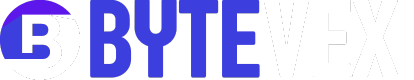Are you planning on building a new computer or upgrading your existing computer with a Socket 1151 processor? You’ve come this far, so you’re in the right place. In this complete guide, we’ll be check Socket 1151 CPU List going through everything you need to know about LGA 1151 CPUs, including which generations of CPUs fit in the LGA 1151 socket, which CPUs are compatible with which motherboards, and which CPUs will give you the best performance for your individual needs!
What is Socket 1151 (LGA 1151)?
Socket 1151 (LGA 1151, H4) is Intel’s microprocessor socket for mainstream desktop CPUs. Launched in 2015 with Skylake microarchitecture, Socket 1151 has accommodated several generations of processors, making it among the most widely used CPU sockets in the last few years.
The “1151” part of the name simply refers to the number of pins in the socket that connect to the processor. AMD uses a PGA (Pin Grid Array) design where the pins are on the CPU itself. Intel uses an LGA (Land Grid Array) design that has the pins on the motherboard socket, and contacts on the CPU itself. Check the Intel’s official socket documentation.
Socket 1151 Generations: Important Compatibility Notes
Before diving into the CPU list, it’s crucial to understand that Socket 1151 comes in two versions that are physically identical but not cross-compatible:
- First-generation Socket 1151 (v1): Compatible with 6th gen (Skylake) and 7th gen (Kaby Lake) processors
- Second-generation Socket 1151 (v2): Compatible with 8th gen (Coffee Lake) and 9th gen (Coffee Lake Refresh) processors
Despite having the same physical dimensions and pin count, these two versions aren’t interchangeable due to power delivery and chipset differences. Always verify your motherboard’s compatibility before purchasing a CPU. Tools like PCPartPicker’s Compatibility Checker can help ensure your components will work together properly.
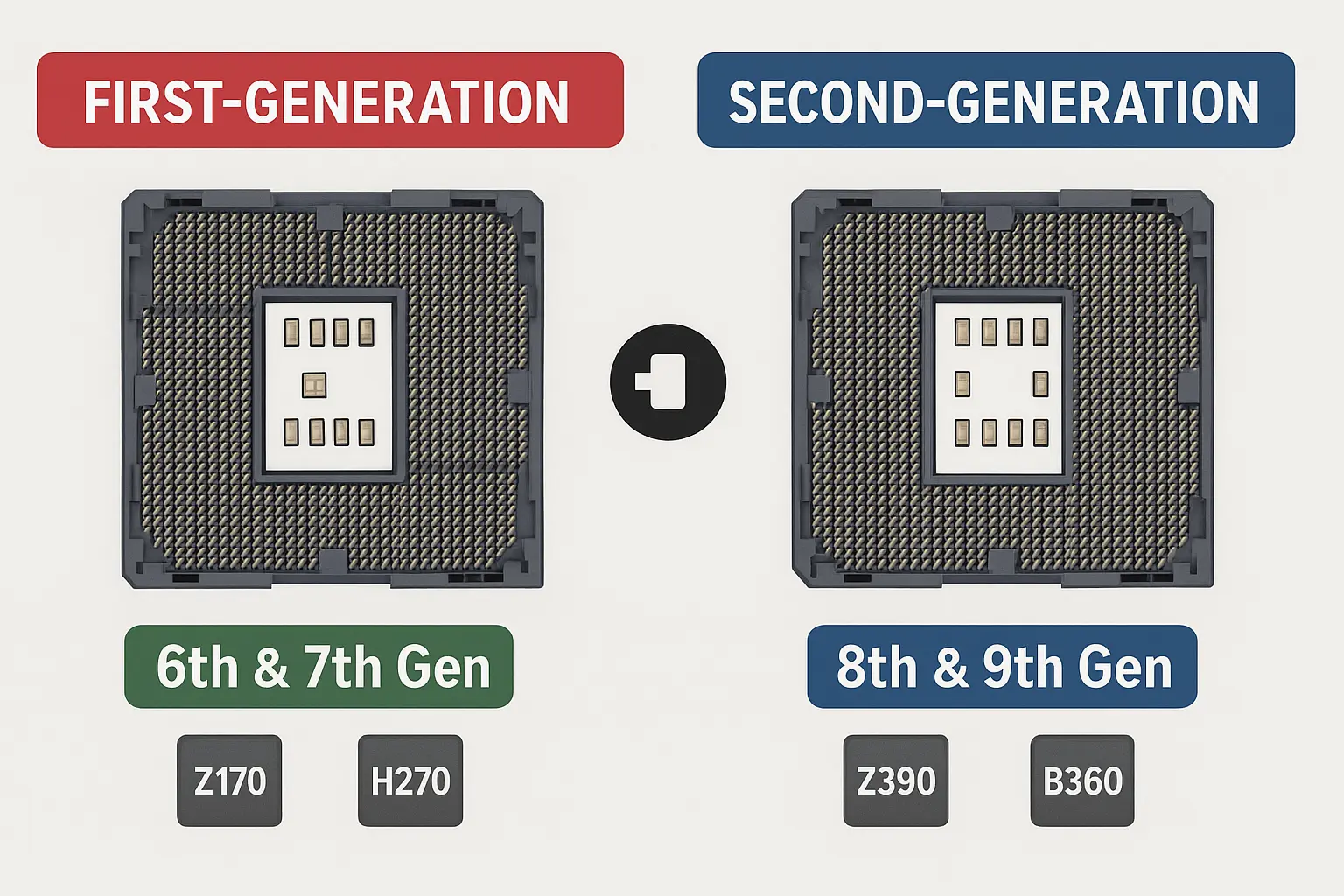
Complete Socket 1151 CPU List by Generation
6th Generation Intel Core (Skylake) – First-gen Socket 1151
| Series | Model | Base Frequency | Cores/Threads | Cache | TDP |
|---|---|---|---|---|---|
| Core i7 | i7-6700K | 4.0 GHz | 4C/8T | 8MB | 91W |
| i7-6700 | 3.4 GHz | 4C/8T | 8MB | 65W | |
| i7-6700T | 2.8 GHz | 4C/8T | 8MB | 35W | |
| Core i5 | i5-6600K | 3.5 GHz | 4C/4T | 6MB | 91W |
| i5-6600 | 3.3 GHz | 4C/4T | 6MB | 65W | |
| i5-6500 | 3.2 GHz | 4C/4T | 6MB | 65W | |
| i5-6400 | 2.7 GHz | 4C/4T | 6MB | 65W | |
| i5-6600T | 2.7 GHz | 4C/4T | 6MB | 35W | |
| i5-6500T | 2.5 GHz | 4C/4T | 6MB | 35W | |
| i5-6400T | 2.2 GHz | 4C/4T | 6MB | 35W | |
| Core i3 | i3-6320 | 3.9 GHz | 2C/4T | 4MB | 51W |
| i3-6300 | 3.8 GHz | 2C/4T | 4MB | 51W | |
| i3-6100 | 3.7 GHz | 2C/4T | 3MB | 51W | |
| i3-6320T | 3.3 GHz | 2C/4T | 4MB | 35W | |
| i3-6300T | 3.3 GHz | 2C/4T | 4MB | 35W | |
| i3-6100T | 3.2 GHz | 2C/4T | 3MB | 35W | |
| Pentium | G4520 | 3.6 GHz | 2C/2T | 3MB | 51W |
| G4500 | 3.5 GHz | 2C/2T | 3MB | 51W | |
| G4400 | 3.3 GHz | 2C/2T | 3MB | 54W | |
| G4500T | 3.0 GHz | 2C/2T | 3MB | 35W | |
| G4400T | 2.9 GHz | 2C/2T | 3MB | 35W | |
| Celeron | G3920 | 2.9 GHz | 2C/2T | 2MB | 51W |
| G3900 | 2.8 GHz | 2C/2T | 2MB | 51W | |
| G3930T | 2.7 GHz | 2C/2T | 2MB | 35W | |
| G3900T | 2.6 GHz | 2C/2T | 2MB | 35W |
For complete details on all 6th Generation Intel Core processors, visit Intel’s official Skylake product page.
7th Generation Intel Core (Kaby Lake) – First-gen Socket 1151
| Series | Model | Base Frequency | Cores/Threads | Cache | TDP |
|---|---|---|---|---|---|
| Core i7 | i7-7700K | 4.2 GHz | 4C/8T | 8MB | 91W |
| i7-7700 | 3.6 GHz | 4C/8T | 8MB | 65W | |
| i7-7700T | 2.9 GHz | 4C/8T | 8MB | 35W | |
| Core i5 | i5-7600K | 3.8 GHz | 4C/4T | 6MB | 91W |
| i5-7600 | 3.5 GHz | 4C/4T | 6MB | 65W | |
| i5-7500 | 3.4 GHz | 4C/4T | 6MB | 65W | |
| i5-7400 | 3.0 GHz | 4C/4T | 6MB | 65W | |
| i5-7600T | 2.8 GHz | 4C/4T | 6MB | 35W | |
| i5-7500T | 2.7 GHz | 4C/4T | 6MB | 35W | |
| i5-7400T | 2.4 GHz | 4C/4T | 6MB | 35W | |
| Core i3 | i3-7350K | 4.2 GHz | 2C/4T | 4MB | 60W |
| i3-7320 | 4.1 GHz | 2C/4T | 4MB | 51W | |
| i3-7300 | 4.0 GHz | 2C/4T | 4MB | 51W | |
| i3-7100 | 3.9 GHz | 2C/4T | 3MB | 51W | |
| i3-7300T | 3.5 GHz | 2C/4T | 4MB | 35W | |
| i3-7100T | 3.4 GHz | 2C/4T | 3MB | 35W | |
| Pentium | G4620 | 3.7 GHz | 2C/4T | 3MB | 51W |
| G4600 | 3.6 GHz | 2C/4T | 3MB | 51W | |
| G4560 | 3.5 GHz | 2C/4T | 3MB | 54W | |
| G4600T | 3.0 GHz | 2C/4T | 3MB | 35W | |
| G4560T | 2.9 GHz | 2C/4T | 3MB | 35W | |
| Celeron | G3950 | 3.0 GHz | 2C/2T | 2MB | 51W |
| G3930 | 2.9 GHz | 2C/2T | 2MB | 51W | |
| G3900 | 2.8 GHz | 2C/2T | 2MB | 51W | |
| G3930T | 2.7 GHz | 2C/2T | 2MB | 35W | |
| G3900T | 2.6 GHz | 2C/2T | 2MB | 35W |
For full specifications and details on all 7th Generation Intel Core processors, check Intel’s official Kaby Lake product page.
8th Generation Intel Core (Coffee Lake) – Second-gen Socket 1151
| Series | Model | Base Frequency | Cores/Threads | Cache | TDP |
|---|---|---|---|---|---|
| Core i7 | i7-8700K | 3.7 GHz | 6C/12T | 12MB | 95W |
| i7-8086K | 4.0 GHz | 6C/12T | 12MB | 95W | |
| i7-8700 | 3.2 GHz | 6C/12T | 12MB | 65W | |
| i7-8700T | 2.4 GHz | 6C/12T | 12MB | 35W | |
| Core i5 | i5-8600K | 3.6 GHz | 6C/6T | 9MB | 95W |
| i5-8600 | 3.1 GHz | 6C/6T | 9MB | 65W | |
| i5-8500 | 3.0 GHz | 6C/6T | 9MB | 65W | |
| i5-8400 | 2.8 GHz | 6C/6T | 9MB | 65W | |
| i5-8600T | 2.3 GHz | 6C/6T | 9MB | 35W | |
| i5-8500T | 2.1 GHz | 6C/6T | 9MB | 35W | |
| i5-8400T | 1.7 GHz | 6C/6T | 9MB | 35W | |
| Core i3 | i3-8350K | 4.0 GHz | 4C/4T | 8MB | 91W |
| i3-8300 | 3.7 GHz | 4C/4T | 8MB | 62W | |
| i3-8100 | 3.6 GHz | 4C/4T | 6MB | 65W | |
| i3-8300T | 3.2 GHz | 4C/4T | 8MB | 35W | |
| i3-8100T | 3.1 GHz | 4C/4T | 6MB | 35W | |
| Pentium Gold | G5600 | 3.9 GHz | 2C/4T | 4MB | 54W |
| G5500 | 3.8 GHz | 2C/4T | 4MB | 54W | |
| G5400 | 3.7 GHz | 2C/4T | 4MB | 58W | |
| G5600T | 3.3 GHz | 2C/4T | 4MB | 35W | |
| G5500T | 3.2 GHz | 2C/4T | 4MB | 35W | |
| G5400T | 3.1 GHz | 2C/4T | 4MB | 35W | |
| Celeron | G4920 | 3.2 GHz | 2C/2T | 2MB | 54W |
| G4900 | 3.1 GHz | 2C/2T | 2MB | 54W | |
| G4920T | 2.9 GHz | 2C/2T | 2MB | 35W | |
| G4900T | 2.9 GHz | 2C/2T | 2MB | 35W |
For comprehensive details on all 8th Generation Intel Core processors, visit Intel’s official Coffee Lake product page.
9th Generation Intel Core (Coffee Lake Refresh) – Second-gen Socket 1151
| Series | Model | Base Frequency | Cores/Threads | Cache | TDP |
|---|---|---|---|---|---|
| Core i9 | i9-9900KS | 4.0 GHz | 8C/16T | 16MB | 127W |
| i9-9900K | 3.6 GHz | 8C/16T | 16MB | 95W | |
| i9-9900KF | 3.6 GHz | 8C/16T | 16MB | 95W | |
| i9-9900 | 3.1 GHz | 8C/16T | 16MB | 65W | |
| i9-9900T | 2.1 GHz | 8C/16T | 16MB | 35W | |
| Core i7 | i7-9700K | 3.6 GHz | 8C/8T | 12MB | 95W |
| i7-9700KF | 3.6 GHz | 8C/8T | 12MB | 95W | |
| i7-9700 | 3.0 GHz | 8C/8T | 12MB | 65W | |
| i7-9700F | 3.0 GHz | 8C/8T | 12MB | 65W | |
| i7-9700T | 2.0 GHz | 8C/8T | 12MB | 35W | |
| Core i5 | i5-9600K | 3.7 GHz | 6C/6T | 9MB | 95W |
| i5-9600KF | 3.7 GHz | 6C/6T | 9MB | 95W | |
| i5-9600 | 3.1 GHz | 6C/6T | 9MB | 65W | |
| i5-9500 | 3.0 GHz | 6C/6T | 9MB | 65W | |
| i5-9400 | 2.9 GHz | 6C/6T | 9MB | 65W | |
| i5-9400F | 2.9 GHz | 6C/6T | 9MB | 65W | |
| i5-9600T | 2.3 GHz | 6C/6T | 9MB | 35W | |
| i5-9500T | 2.2 GHz | 6C/6T | 9MB | 35W | |
| i5-9400T | 1.8 GHz | 6C/6T | 9MB | 35W | |
| Core i3 | i3-9350K | 4.0 GHz | 4C/4T | 8MB | 91W |
| i3-9350KF | 4.0 GHz | 4C/4T | 8MB | 91W | |
| i3-9320 | 3.7 GHz | 4C/4T | 8MB | 62W | |
| i3-9300 | 3.7 GHz | 4C/4T | 8MB | 62W | |
| i3-9100 | 3.6 GHz | 4C/4T | 6MB | 65W | |
| i3-9100F | 3.6 GHz | 4C/4T | 6MB | 65W | |
| i3-9300T | 3.2 GHz | 4C/4T | 8MB | 35W | |
| i3-9100T | 3.1 GHz | 4C/4T | 6MB | 35W |
For detailed specifications on all 9th Generation Intel Core processors, check Intel’s official Coffee Lake Refresh product page.
Understanding CPU Naming Conventions
When looking at the Socket 1151 CPU list, you’ll notice various suffixes after the model numbers. Here’s what they mean:
- K: Unlocked multiplier for overclocking
- KF: Unlocked for overclocking, no integrated graphics
- F: No integrated graphics
- T: Power-optimized for lower TDP (thermal design power)
- S: Special edition or performance-optimized
Which Socket 1151 CPU Should You Choose?
For Gaming
- High-end: Core i9-9900K or i7-9700K – These processors offer the highest core counts and clock speeds for premium gaming performance.
- Mid-range: Core i5-9600K or i5-8600K – Excellent performance for most games at a more reasonable price point.
- Budget: Core i3-9100F or i3-8100 – Decent gaming performance for less demanding titles or budget builds.
If you are looking for a Gaming PC now check out this guide for Graphics Card Compersion.
Still unsure how these CPUs perform in real-world gaming scenarios? Check out PassMark CPU Benchmarks for comparative performance data across different processor models.
For Content Creation
- Professional: Core i9-9900K – With 8 cores and 16 threads, this processor excels at video editing, rendering, and multitasking.
- Enthusiast: Core i7-8700K – 6 cores and 12 threads provide strong performance for creative applications.
- Entry-level: Core i5-9600K – Adequate for lighter content creation tasks and casual video editing.
For Office and General Use
- Business: Core i5-9400 or i5-8400 – Balanced performance for productivity applications and multitasking.
- Basic: Pentium Gold G5400 or Celeron G4900 – Sufficient for web browsing, document editing, and media consumption.
For detailed specifications on any Intel processor, visit Intel Ark where you can compare features side by side.
Conclusion: Making the Right Socket 1151 CPU Choice
When selecting a Socket 1151 CPU, remember these key factors:
- Motherboard compatibility: Verify whether you need a first-gen or second-gen compatible CPU
- Performance needs: Consider core count, thread count, and clock speeds
- Budget constraints: Balance performance with cost
- Power consumption: Consider TDP, especially for systems with limited cooling
- Future upgrade plans: Consider how long you plan to keep your system
The Socket 1151 platform remains a solid choice for many users, offering a wide range of processors to suit virtually any computing need. Whether you’re building a high-end gaming rig, a professional workstation, or a basic office computer, there’s a Socket 1151 CPU that fits your requirements.
Having trouble deciding or encountering compatibility issues? The Tom’s Hardware CPU Forum is an excellent resource for getting personalized advice from experienced builders and enthusiasts.
Ready to purchase a Socket 1151 CPU? Check out Newegg or Amazon for current pricing and availability.
For an even more detailed comparison of specific models or performance benchmarks, check out our other hardware guides that dive deeper into CPU performance metrics and real-world testing results.
Did you find this guide helpful? Explore our other hardware guides for more in-depth information on building and upgrading your PC.